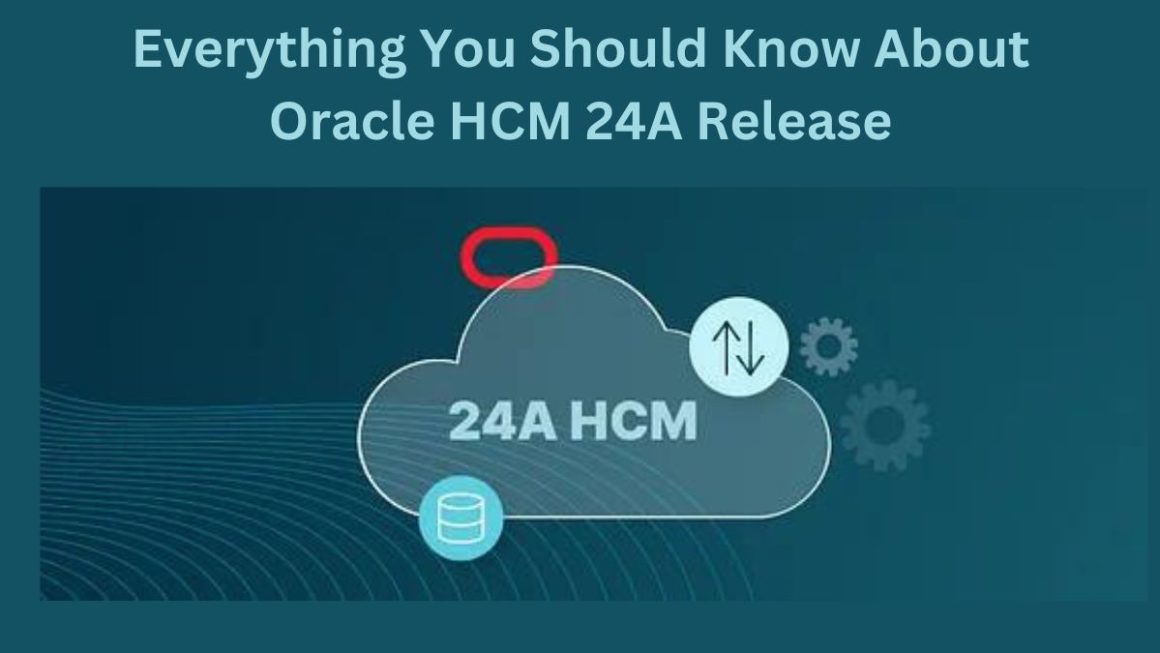Cloud backup: what it is
Cloud Backup allows you to copy data to servers located in remote Data Centers so that our information can be kept even during breakdowns or disasters. The off-site server can be hosted in a proprietary cloud or with a public cloud service provider, which charges customers for the storage and maintenance of backups.
Online Backup systems are generally performed based on timings that are determined by the level of service purchased by the customer. If the customer has signed up for daily backups, for example, the application collects, compresses, encrypts, and transfers the data to the service provider’s server every 24 hours. In order to reduce the bandwidth used and the time required to transfer files, the service provider may only provide incremental backups after the initial full Backup.
When to choose cloud backup
Online Backup is particularly appreciated by small offices and companies that produce little data due to its convenience. There is no need to invest in additional hardware, and backups can be performed automatically without manual intervention.
In the corporate environment, Cloud Backup is mainly used for archiving non-critical data. These systems have progressed a lot in recent years, also thanks to the help of SSD technologies; however, there are physical limits to the amount of data that can be moved in a given period of time on a network. This is because some companies assume that recovery times for critical data in the cloud are long, but this is not necessarily true.
Large amounts of data and Cloud Backup
For some specific types of companies with precise needs related to large quantities of critical data (i.eThose that require rapid recovery in terms of Business Continuity), the best solution could be represented by traditional backup systems, as variables of speed and power of the network do not constrain recovery.
This obviously does not protect against risks of accidents and disasters that compromise the integrity of the local systems. A careful assessment of the company’s needs must be made about the advantages and disadvantages of the most modern solutions.
Also Read : 9 Tips For Scaling Your Remote Development Team