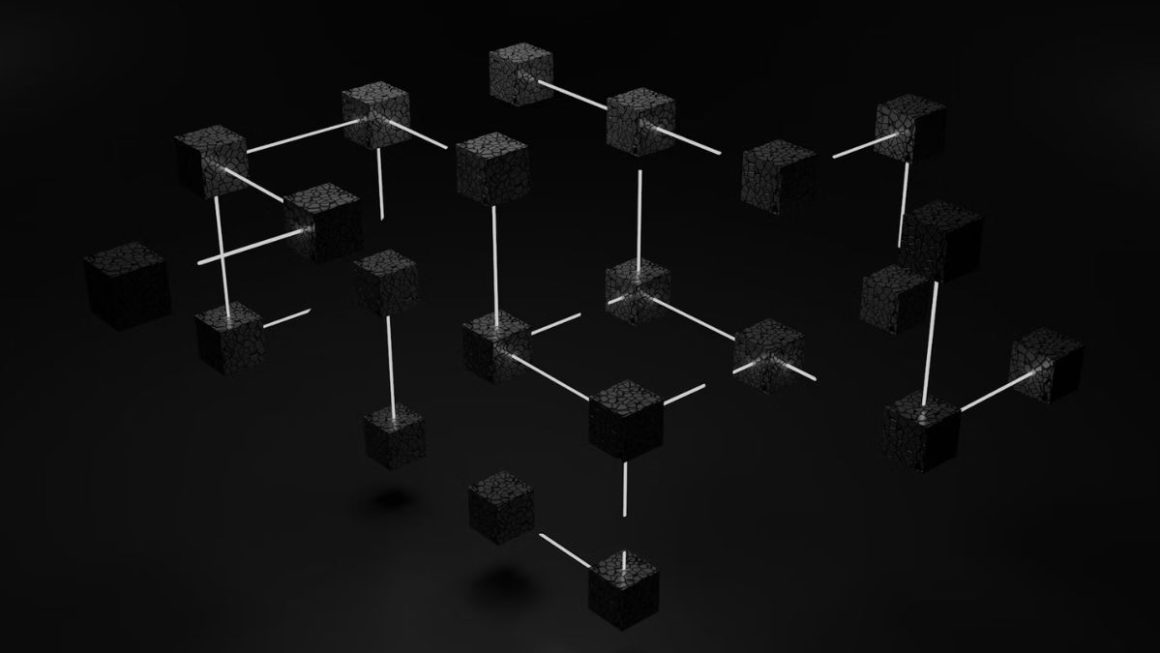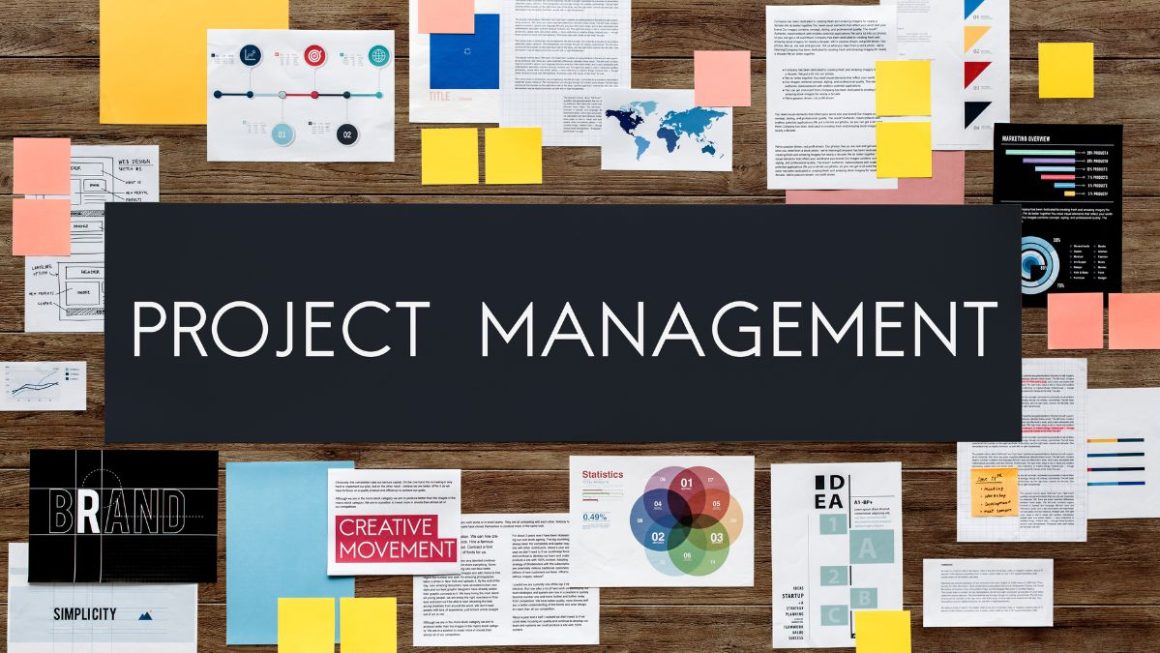Office 365 migration has become indispensable to enable remote work models in the pandemic era. Remote or hybrid work model is allowing enterprises to ensure business continuity despite mobility restrictions induced by the pandemic. Microsoft office 365 suite has capabilities like cloud storage, real-time collaboration tools, calendars, and emails, among others that keep remotely working employees connected. However, security requirements, hybrid migration prerequisites, bandwidth concerns, and legacy data export are some of the factors that often derail the migration process. Therefore, office 365 migration services best practices must factor in these factors to promote a smooth migration.
Table of Contents
Things to Consider While Executing Office 365 Migration Services
- Remote or hybrid working environment will require customizations in office 365 migration solutions.
- Hybrid migration techniques will be required to connect cloud and on-premises tools.
- Migration services must include special user access controls for user monitoring, provisioning, and identity and access management.
- Migration strategy must scale up to users’ experience expectations.
- Transition time must be estimated to ensure smooth running of operation pre and post office 365 migration.
- Any application-level user throttling slows down data migration.
Common Factors Impacting Migration Performance
Data Source
Applications can limit the amount of data that can be migrated within a specific time. Hardware specifications, back-end maintenance tasks, and user workload are the factors that create limitations.
Data Density and Type
Client’s business type impacts data density and its type. This is why there are chances that a 5GB mailbox with 400 items along with 15 megabytes of attachments can migrate faster than another 5GB mailbox with much lesser items and attachments.
Migration Server
Migration solution providers often use low-performance migration servers to host MRSProxy service for hybrid migration and for client PCs to perform non-hybrid migrations.
Migration Engine
It pulls data from source servers and converts it if necessary. The data is then transmitted over a network into the Office 365 mailbox.
On-premises Network Appliances
Firewall specifications done on on-premises network impacts migration performance.
User Throttling Policy
It’s default settings limit the maximum data amount that can be transferred.
Overview of Best Practices to Improve Microsoft Office 365 Migration Services
1. To begin with, enterprises must create a migration schedule. This should include migration date, milestones to be achieved, and deadline within which data must be transferred. This schedule should also include dates on which employees must take tutorials on new tools and software updates.
2. It is essential to conduct a pilot migration test to evaluate a system’s readiness to support a full-scale migration. In case of a busy system, it is recommended that enterprises avoid a complete migration. Migration service providers can boost system performance by adding supporting hardware tools. Or they can unload systems from tasks that will not be migrated and move those to other servers.
3. Migration service providers must create a migration user list while moving data from an on-premises Exchange organization that has multiple mailbox servers.
4. System tasks should be reviewed, and it must be ensured that no resource-intensive tasks run during a full-scale migration.
5. Verification tests are important to ensure network performance during migration. To do this, service providers should pre populate source mailboxes with sample data. They should use Internet connection outside clients’ on-premises network to connect to the source mailbox by leveraging a standard IMAP email client or by using RPC over HTTP protocol. The time taken to download data from the source mailbox determines network performance.
6. Office 365 migration solutions best practices must include mailbox planning. This involves considering the total time taken to move requests in a queue. Based on the finding, it is recommended that the migration process start before the initial planned time. This is a strategy to compensate for the waiting time to move requests in the queue.
7. It is highly recommended that enterprises plan to move data in stages and not in one go. This helps in avoiding errors as well as a sudden downtime-induced data loss. Ideally, the most critical data should be moved first followed by the lesser-critical data.
8. Enterprises must coordinate with their hardware providers to gauge their network hardware stability. If necessary, they must upgrade their network devices with the latest software updates.
9. To avoid network delays, enterprises should add IP addresses for Microsoft datacenter servers. This will enable the servers to bypass migration-related traffic from their network firewall.
10. Quick-switch method is ideal for enterprises who have a tight deadline to go live after data migration. This process involves migrating data from the last three months. After this, MX records are updated with a command to direct mail towards the new mailbox. It can go back and copy the rest of the data prior to three months without disrupting the live environment.
Conclusion
Implementing the above-mentioned office 365 migration services best practices will ready enterprise’s system for a migration. However, it may not guarantee migration without an error. Such kinds of errors disrupt the entire migration process and will need expert intervention for a timely resolution. Therefore, it is recommended that enterprises partner with expert third party office 365 migration solutions providers who can devise the best-suited migration roadmap and are equipped to address unforeseen migration glitches.
Also Read : 46 Year Old Microsoft: From Gates Building An Empire