There will be occasions when you’d try to download Netflix movies to computer for an offline view without the internet. In case you are flying on a flight or traveling on a train, and in some cases, you are going to stay on a remote place where you do not have an internet connection. Under such situations, you may want to know how to download Netflix movies for an offline watch or how to share Netflix movies with friends.
In another scenario, you just watched a Netflix movie and you liked it a lot and you would love to share with your friends who do not have a Netflix subscription or all your friends and you are gathered at a place and you would like to play the movie on a big screen TV that does not have an internet facility, in this case also you need to know how to download Netflix movies for an offline view. You can also share the downloaded movies to your friends and family on a pen drive or any other storage devices.
Here comes a solution that can be very handy for your Netflix movie download needs, DVDFab Netflix downloader software. You make use of this DVDFab Netflix video downloader software to download Netflix movies for an offline view. This solution works on both Windows and Mac. You can download movies from Netflix while you watch the movie online, without any concern of compatibility.
Here is the exact steps about how to download Netflix movies on your Laptop or Desktop computers:
Step 1: Download And Launch DVDFab Netflix Downloader.
Free download this very useful Netflix video downloader from their website, and choose Streaming Services from the left pane and click on Netflix from Supported Websites.
Step 2: Log In To Your Netflix Account And Choose The Desired Movie To Be Downloaded.
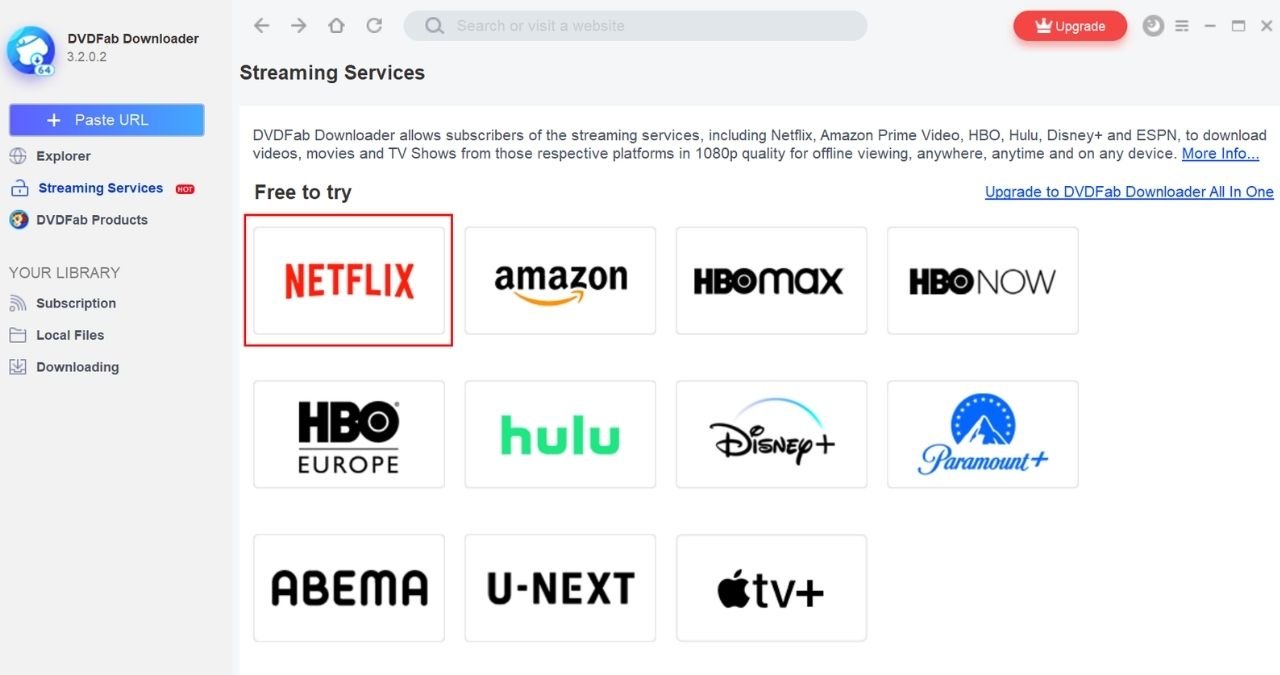
When you choose the Netflix option from the main UI, there will a pop-up window, displaying the movies that are released recently. Select the Movies option to search for the movie that you want to download from Netflix.
Step 3: Start The Download From Netflix To Your Computer.
Once you select the wanted movie, a Play button will appear. Click it to play the desired video and when the video starts, a popup window will show up immediately, now click the ‘Download Now’ button to start the download immediately. Once done, a pop-up will appear with a reminder saying Downloaded Successfully.
This type of download mode does not affect the online view. You are able to watch the movie online and download the same movie at the same time.
Step 4: If Your Show Contains Several Episodes, Click The Info Button And You Can Check The Batch Download List.
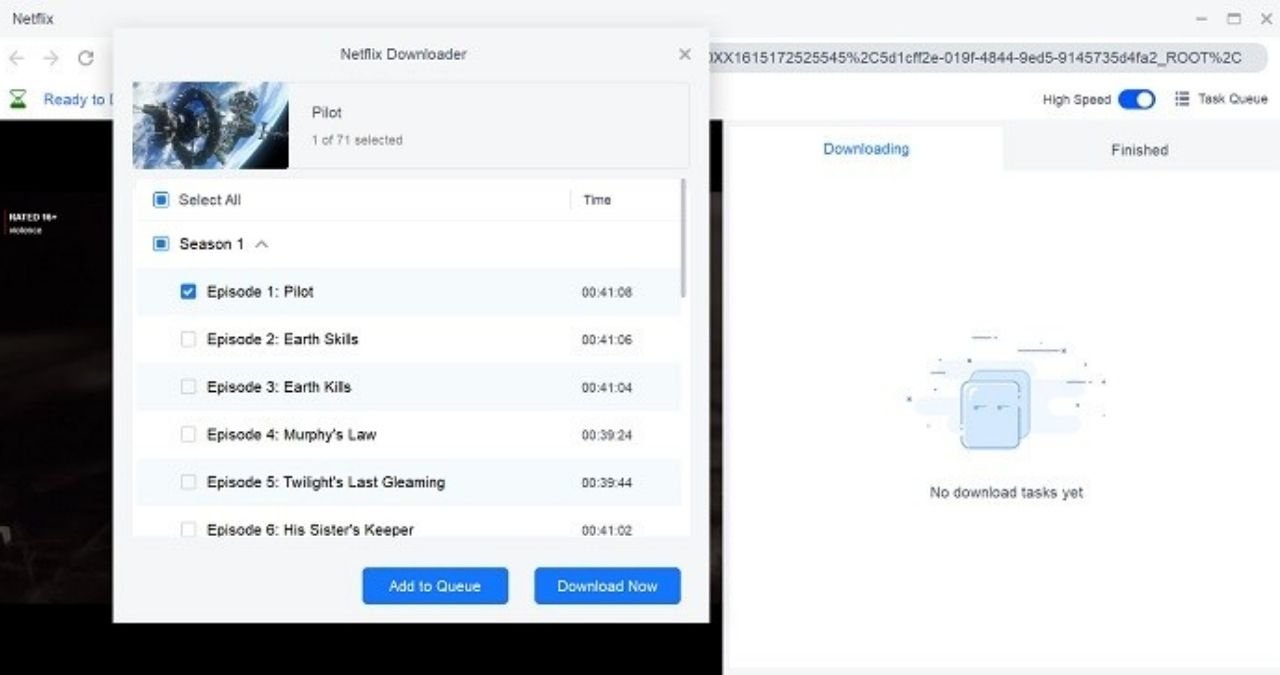
So, the next time that you want to download Netflix movies for offline view, you can make use of DVDFab Netflix Downloader, which can download videos from video streaming site without much of the limitations. In this way, you can watch Netflix downloaded super-hit movies and TV shows offline. You can also share them with your friends and family for playback on other devices like TV and Home Theater.
Also Read : What Technologies Does Netflix Use?

