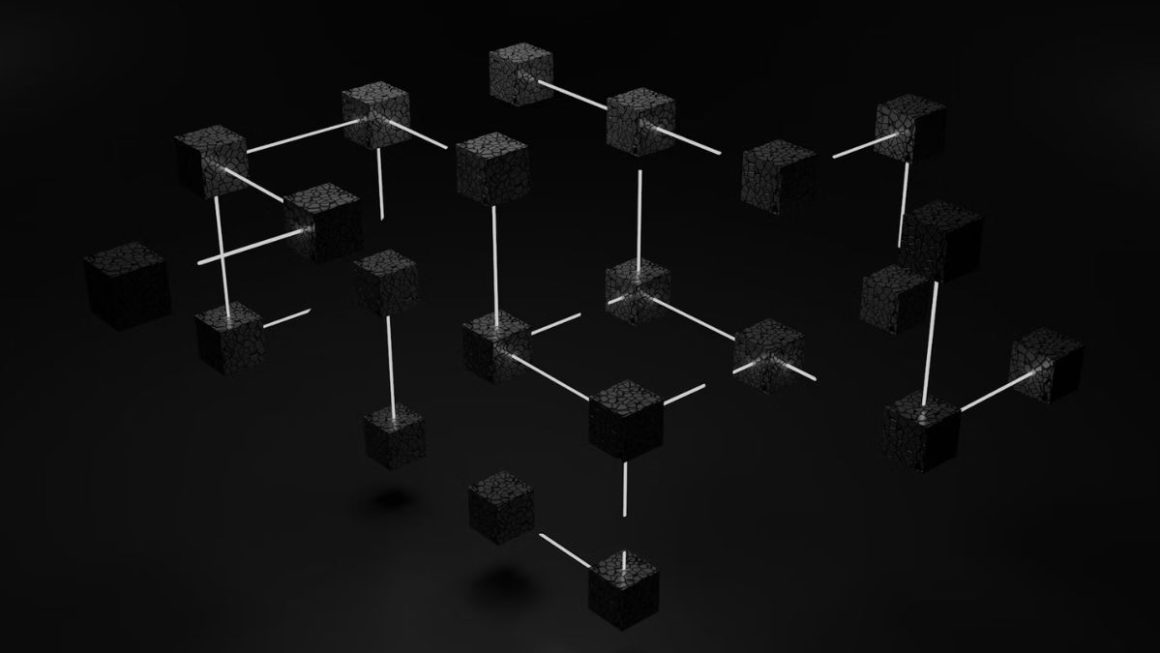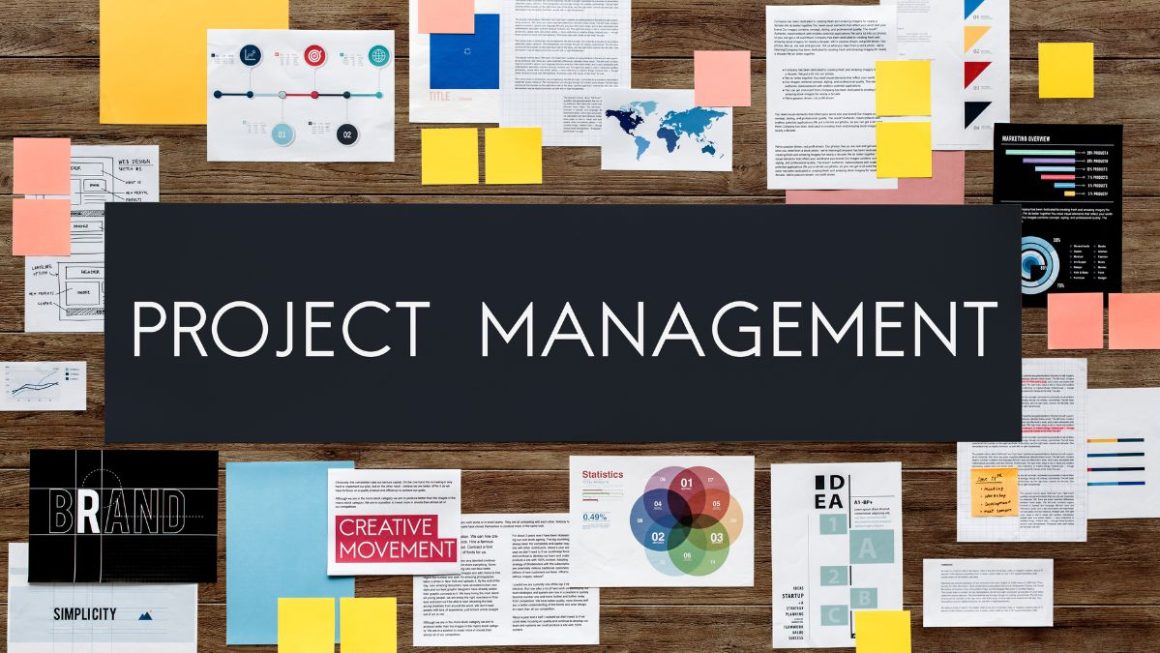breaks: One of the hardest things I had when I turned to freelance was managing my time.
I take too many breaks or not at all.
To make matters worse, I sometimes took “breaks” to organize incoming emails, read the marketing newsletters I subscribed to, and do other work-related work.
Even during lunch break, I often watched the news and SNS on my smartphone. This will not recharge or rejuvenate your energy.
You don’t have to hide your phone during a break. We need a way to take a break to improve our mental condition while using our smartphones, and we should not be depressed.
After a lot of trial and error, I found six ways to use my smartphone while taking a break. All are refreshing, refreshing, and energy rechargeable methods.
Table of Contents
Watch one or two short podcasts
Find a few episodes less than 15 minutes on your subscribed podcast.
That way, you’ll be able to watch to the end without unexpectedly lengthening your breaks (Professional advice: To avoid the risk of worrying about the next episode, make it a complete episode. prize).
Listen Notes is a great podcast search engine. The free version allows you to filter by podcast length.
Finding one or two short podcasts that suit you can take some time.
I first tried some of the “Today’s Poems” podcasts.
However, it turns out that many modern poets are quite gloomy, and it wasn’t the wavelength they wanted during the break.
My favorite short podcasts are Accessible Art History and Cabinet of Curiosities.
Study a foreign language
No matter what the book says, no one learns a foreign language in just 15 minutes a day. But that 15 minutes can be an additional learning time.
Most foreign language learning apps include short review lessons, vocabulary tests, and smartphone games. Duolingo is a great free option for learning vocabulary.
You can also find a short podcast in simple language. I want to resume learning Italian, so I searched and found it in Listen Notes.
When searching, try a few different phrases.
For example, in my case, when I searched for the phrase “easy Italian” instead of “beginner Italian” or “beginner Italian,” the most search results were displayed.
Beyond that, you can narrow down by category and learn through what you are interested in.
Do walking meditation
Mindfulness, guided meditation, breathing exercises, etc., are suitable for a 15-minute break (or a 1-minute break). But if you want to get away from your chair, try walking meditation.
I know that walking is good for my brain, so I can’t help walking. “Calm” and “Headspace” are popular meditation apps, both with lots of walking meditation sessions.
In my case, it felt strange and a bit dangerous at first. Since I was concentrating on my inner side, I felt like I was walking zombies toward an oncoming car or getting stuck in a pond.
However, I found that walking meditation is about being aware of your surroundings and being aware of your physical movements. I feel refreshed and relaxed.
Make and listen to a 15-minute playlist.
You probably already have a music playlist, but let’s make some short playlists and play them during the break.
Make it according to what you want to do during the break. Much research has been done on the positive effects of music on the brain, so if you can choose the music that suits your mood, you’re ready to go.
No matter what music app you’re using, try searching for “get well,” “relax,” and “stress relief.”
I was told that I should choose the sound of nature, so I first added the sound of the snowstorm to the list. However, the sound of the snowstorm made me feel uncomfortable, and I removed it from the playlist.
Right now, I’m only selecting songs. Songs with heavy basslines, such as Peggy Lee’s “Fever” and Bill Withers’ “Lovely Day,” relax me.
The slow tempo Sarabande suits me well, especially Handel and Bach’s songs. When you want to cheer up, glam rock or classic rock will make you smile.
Sweet’s “Ballroom Blitz” and AC / DC songs are definitely good too.
Enjoy long readings that are of personal interest
Now everyone is good at skipping. In particular, you should only read the headlines of commentary articles such as current affairs that you cannot read due to lack of time.
Instead of just looking through the headlines and quotes, use the Read Later App to clip long readings and save them for reading during a 15-minute break.
The Read Later App is also useful for clipping and managing everything you want to read in your work or industry articles, but that’s not something you should do during breaks.
Instead, find a source or author who regularly publishes long readings that are personally appealing.
I’m a big fan of Maria Popova’s Brain Pickings, but a more classic one like The New Yorker would be fine.
You can also use writer aggregation sites like Medium and Substack to find content on all sorts of topics.
I also recommend Blinkist.
Blinkist condenses non-fiction books and podcasts in 15 minutes.
And the synopsis can be read as text or as an audiobook. You can see the categories.
From a content standpoint, I’ve suggested a few categories that are good for breaks and those that aren’t.
If you can’t resist social media
This method requires autonomy.
You don’t want to be addicted to Twitter or get into the weird liar lifestyle that Instagram sends you.
Conversely, pre-select specific hashtags and accounts that will entertain or relax you.
Again, this option is only for those who have a strong ability to control themselves. To be honest, I haven’t reached that point yet.
A plan is needed to make a break suitable for the name of “break.”
If you already have a working list of the right choices for you, you’re more likely to have a positive break.
But if you have to look for something to do every break, it’s a mess.
So, if you clip, create, and save content for breaks that use your smartphone, you can quickly read through a series of options in your head and take a break.
Also Read : How To Prepare For The Future Of AI For Sales?