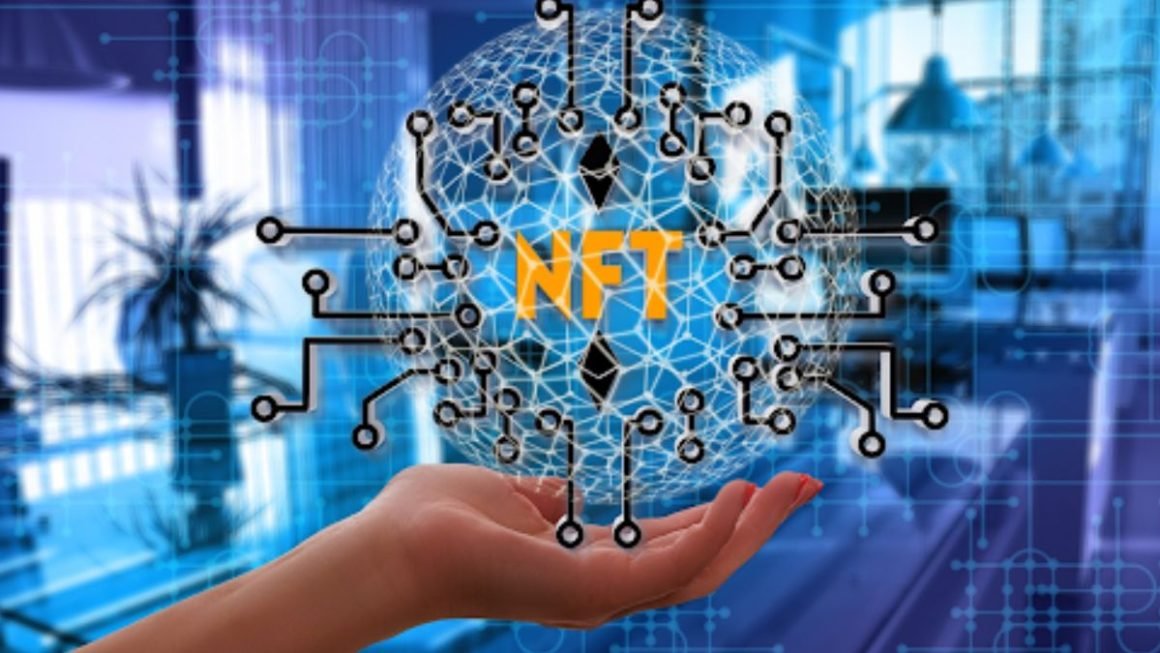Once you understand the podcast setup, record the first episode.
What are you talking about in the first episode? Let’s talk about ourselves! Introduce yourself and your podcast to the world. This is “Episode Zero” and allows listeners to learn about the podcast’s content and future developments.
It doesn’t matter if you become a little nervous, especially if you haven’t had the experience of talking into a microphone for 20 to 30 minutes.
First of all, it is important not to be nervous about your voice. Listeners will listen even if the voice is not for professional radio. Let’s talk naturally. It may be atrophied when you listen to it yourself, but everyone hates their voice at first. Eventually, you will get used to it.
If your voice is quivering or anxious, keep in mind that it takes a lot of practice to be confident in your microphone. If you compare my early podcasts with the current ones, I think they’ve made much progress.
Also, keep in mind that you can always edit and adjust the audio after recording. If you forget what you’re talking about or doing, don’t be afraid to be silent until you resume. You can fill in that part or correct the mistake later.
From there, the final point is derived: Don’t read the manuscript aloud. Podcasts must sound natural, and the podcast listeners don’t want to listen to audiobooks. They are familiar with podcasts with dynamic dialogue and discussion. It’s okay to have bulleted items for progress but practice improvising on the topic.
Table of Contents
Insert the intro and outro
Having an intro and outro in each episode makes you feel professional and tasteful. Usually, it’s short audio that tells the music about the podcast, the episode number, the host, the tagline, and so on. Such intros/outros are also called bumpers.
If you’re talented, you can record it yourself or hire someone with a great voice to create the music and intro/outro. I once asked Fiverr to create an intro and outro for my podcast. We encourage you to refer to other podcasts in the same niche for inspiration in this regard.
Editing podcasts
Editing allows you to add intros and outros, adjust volume, remove stagnant areas and mistakes, and more. The software mentioned above (e.g. Adobe Audition, Audacity, GarageBand ) works fine. Although advanced editing is not possible, the app called Himalaya is
also recommended if you want to do it quickly.
Find a setting that automatically stabilizes the volume in your audio editing software. You can prevent cracking (headphone listeners will be pleased) and remove background noise and plosives.
If you find the software hard to learn or simply take too long in the process, you can hire someone to edit the episode. Find a freelancer on Fiverr or Upwork. Once you’ve found the right person, that person understands your style and editing preferences, so it’s a good idea to continue asking that person.
Post-production services such as Auphonic will do the work for you, such as level correction and volume standardization. No matter what you use, it’s important to keep the volume of each episode constant. You should avoid having just one episode that is too loud or too quiet.
When you have finished editing the recording, as described above, at 128kbps bitrate and 44.1MHz in the sample rate of the MP3, then save it.
After saving the MP3, it is recommended to edit the ID3 tag of the file. ID3 tags tell MP3 players and devices detailed information about the file, such as episodes and artist (podcast) names. Doing so will display the track information in your MP3 player.
On Mac or Windows devices, you can use the Audacity and DataONE metadata editors to add ID3 tags such as artwork, episode titles, and podcast titles. ID3 Editor allows for even easier Mac tag editing.
If you listen to a podcast on your Apple Podcast, you don’t need to edit your ID3 tags, and it won’t affect your listing. That said, it’s nice to have it. Some listeners download episodes and listen to them later on other devices.
Podcast hosting
You will need a separate host for the audio files. Even if you already have a website and a web host, it’s best not to host MP3s on the same server. The shared web host does not have enough availability or speed to stream or download MP3s. Fortunately, media hosts are available at an affordable price. I want to introduce the services I use and the recommended services.
- Libsyn: A podcast hosting platform available from $ 5 per month with 50MB of capacity and unlimited bandwidth.
- Blubrry: A podcast hosting platform with 100MB of capacity and unlimited bandwidth available from $ 12 per month.
1 Please consider whether to publish how much of the episode in months. For example, every week 1, you want to release one new episode. 1 roughly in month 4 it is one. If the episodes are one hour long, each episode will be around 50MB. It is that 1 in the month 200MB capacity must be.
This is just one example. You need to come up with the best plan for yourself. Generally speaking, it’s safe to choose a slightly larger option than you need, just in case.
RSS feed sync
Preparing the necessary media host, at least 1 Once you upload a single episode, RSS should feed provided by the media host. This feed contains all episodes and related data, such as the title, artwork, description, and MP3 file location for each episode. It may sound complicated, but fortunately, the media host handles everything, so it’s not really difficult.
This RSS feed is what you send to a podcast directory such as Apple Podcasts. You only need to send this feed once. Every time you upload a new episode to your media host, the feeds in your Apple Podcasts and other podcast directories will be updated automatically. We’ll cover this in a little more detail in the next section.
Deliver to the right channel
- Apple podcast
- Stitcher
- SoundCloud
- YouTube
- Spotify
- Google Podcasts
There are many directories where you can list your podcasts. I recommend the most popular ones, but you can choose and deliver as many as you want. At that time, the podcast name, description, category, artwork, etc., are required.
Apple podcast
Apple Podcasts is the largest podcast directory, and you should focus on it first. If one is to deliver only to one of the directories, this will be an option. To find out how to upload to your Apple Podcast, go to your podcast support page, create an account, and submit your podcast.
Stitcher
Stitcher is the second-largest podcast directory and is an excellent place to get acquainted with podcasts. Basic Brewing Radio, for example, is Stickher ‘s podcast to discuss homebrewing beer. For wine lovers, on the other hand, there is the Wine for Normal People podcast.
SoundCloud
SoundCloud is also a channel where you can post podcasts to expand your reach. As an example, PlayStation is SoundCloud podcasts at 5,000 got a person close to the subscribers of the audience. Here’s how to send podcasts and RSS feeds to SoundCloud.
YouTube
Like any other video you upload to YouTube, you need a video file format. As a visual element, prepare a brand image of a still image that complements your artwork. You can also insert a video. Don’t forget the branded YouTube channel banner. Many podcasts have videos of the speaker’s recordings. You can also upload it to YouTube to reach more people. Bulletproof is one example.
Spotify
Spotify, a popular music streaming service with highly accurate recommendations for music and podcasts, is a promising podcast directory. This directory is growing so fast that you can raise awareness by putting podcasts in your feed. It can take two to five days to appear on the list of podcasts, but it usually takes a few hours. Check out Spotify for Podcasters first to see the steps in podcasting.
Google Podcasts
Getting started with podcasts with Google Podcasts is a great way to reach potential listeners. First, check out Google Podcasts Manager and register your podcast with Google via your podcast hosting service or RSS feed. Once you’ve verified your show ownership and information, publish your podcast and wait for the approval.
Launched podcast
When you launch a podcast, it could be featured in Apple Podcasts ‘ New and Featured Works.
Imagine how much viewership you can expect to see in a short period. It will be great traction for your podcast.
We encourage you to launch your podcast in a way that will get immediate listeners and reviews to get the attention of Apple Podcasts and increase their chances of being featured. This will make it easier to be featured. There is no guarantee, but you can expect organic growth this way.
To do this, turn the launch of your podcast into an event and buzz it. Create a landing page for your podcast and let them know your plans. This landing page also provides an opportunity to opt into your email list, which you can use to notify you of your launch date.
Building a small pre-launch audience is very important because it can produce a snowman effect.
On the day of your podcast debut, it’s a good idea to launch some episodes. Ideally, there are three. This is a great number of episodes for your audience to hear right away, without too many. Episodes 1 and just one, Apple Podcast’s possibility to collect a sufficient number of listeners, such as stops in the eyes of, is low.
It’s also important to show that your content is updated regularly and that you have a reason to subscribe. It can be suggested that the number will increase further in the future if the episodes are numbered like # 1 and # 2 at the time of launch.
Announce the launch on your email list and ask for subscriptions and reviews. Requesting reviews is pretty essential, and the number of reviews (and subscriptions) on the first day will make your Apple Podcast more noticeable and more likely to be featured.
Grow podcasts
You’ve done it, and now you know how to get started with the podcast and how to publish the first episode! What’s next?
Growth. That’s all.
Get in the habit of asking your listeners to write a review on an Apple Podcast and subscribe to it. The more reviews and subscribers you have, the more listeners you will find.
Do the same for websites, social media, and email. Even if you request a review during a live performance, the listener is not always in front of your computer in a state where you can write a review immediately.
One of my favourite strategies for improving reviews and engagement is giving listeners a perk. My podcast asks Apple Podcasts to leave a review, but I randomly read the review on the show every week and give readers a free Kindle book. The incentive to get something for free works, so the listener leaves a review.
Another 1 key to one’s success is to keep consistency. If you decide to release a new episode each week, do it simultaneously on the same day. Being patient and keeping up with regular content will convey your seriousness to your audience. You promise to update your content regularly, but you don’t want to listen to or follow podcasts that don’t mind it.
Ask you to email registered with the listener, and it is also of excellent tactics to carry out communication by utilizing the email list one on one. A Campaign Monitor report reports that 2016 email marketing averaged an average ROI of $ 44 per $ 1.
It’s not enough to have your listeners subscribe to your podcast. Email is more effective than podcasts or social media alone when communicating or promoting something to your audience.
How to Monetize Your Podcast
There are several ways to monetize your podcast. First of all, you should increase your audience and try to build their trust.
A standard monetization method is to sponsor and “read” the blurb of a related product or service. If you’re listening to a popular podcast, you’ve probably heard hosts read this type of ad and introduce them to listeners with specific links.
Another 1 one way is to promote your products and services. Provide your listeners with unique links and discount codes to track their effectiveness. As with sponsors, touch on your products and services at the beginning and end of the show.
Aslo Read : What Is The Shopify Affiliate Program? Here Are Some Tips