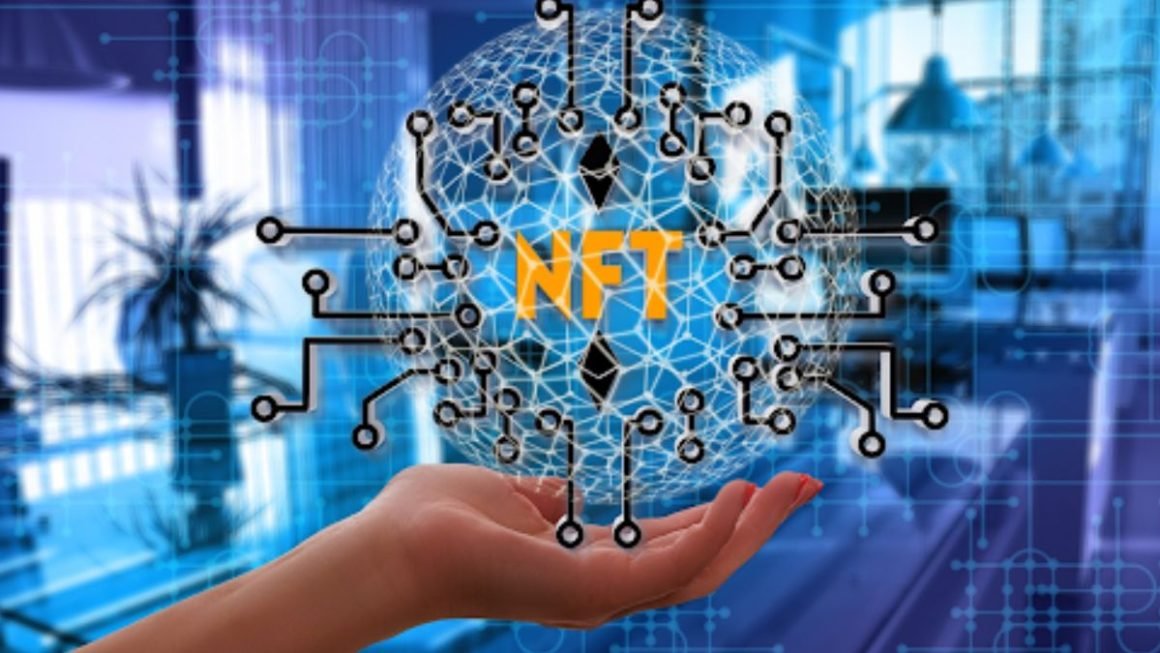Do you want to promote your business Facebook Page? Here are the instructions to create an effective business page, step by step.
That relates to your business. Creating a company Facebook page is often essential to promote your business and reach new potential customers. On Facebook, in fact, many users share their experiences on the platform and very often discuss their favorite brands. In addition, an average user on Facebook has about 130 friends to introduce your company to who, once they like you, may be interested in receiving updates on their homepage regarding your blog articles, your commercial messages, and all that.
Company Facebook: all the steps to open a page
Opening a companies on Facebook page is straightforward: you can do it both via smartphone (with the appropriate application available for free on Android and iOS) and via your PC from the official website.
Whatever your choice, keep in mind that you must necessarily have a personal profile. In fact, Facebook does not allow you to create a company Facebook page without a profile. To manage one, the social network must have certain data available to entrust you with the administrator role.
Having clarified these aspects, below, we will see what the steps for creating a Facebook page for companies through the official website dedicated to business are:
- Once logged into your personal profile, click the Create a page button in the top right corner.
- Choose the type of company page that best suits your business (local business / place, company / organization / institution, brand / product, artist / band / public figure, entertainment, cause / community). For example, if you are a restaurateur, the most suitable choice is the local business/place type. In this way, Facebook will be able to better categorize your business in the searches made by users.
- Now you can enter the first information. Suppose you have chosen the local business/place type. In that case, you can enter more details about, for example, your business address, company name, and specific category/subcategory (such as bar or hotel).
- The next step involves the insertion of the profile image, whose recommended dimensions are 180 x 180. Although this step is not mandatory, we recommend that you add the logo of your business; the best visual there can be to make your brand immediately recognizable, among many others.
- In the penultimate section, you can add the link to your new Facebook page to your favorites, so you can easily access it from your desktop.
- In the last step, it is essential to configure a target that is as precise as possible: a precise audience allows you to optimize your page better and achieve your business objectives.
Is Facebook for companies paid?
Based on the latest social platform updates with the most subscribers worldwide, it is increasingly evident how much the organic reach of company pages is destined to decrease compared to posts from personal profiles. This is because Facebook believes paying for any social media marketing activity is fair. In fact, what you create with posts on your company’s Facebook page is equivalent to real advertisements, even if they can be purely informative.
If this can make you think again about the positivity of using this social network, keep in mind that certainly, compared to an ad on a traditional means of communication, advertising on Facebook is less expensive and allows you to reach an audience with certainty up to a few. Unimaginable years ago and, moreover, well selected based on age, origin, and interests shared on the social network.
In a period in which the Facebook newsfeed filters 1,500 updates a day to make the user read about 300, it is advisable to invest at best on this platform in order to get the best out of your social media marketing strategy.
Also Read : How SEO Changes With Voice Search