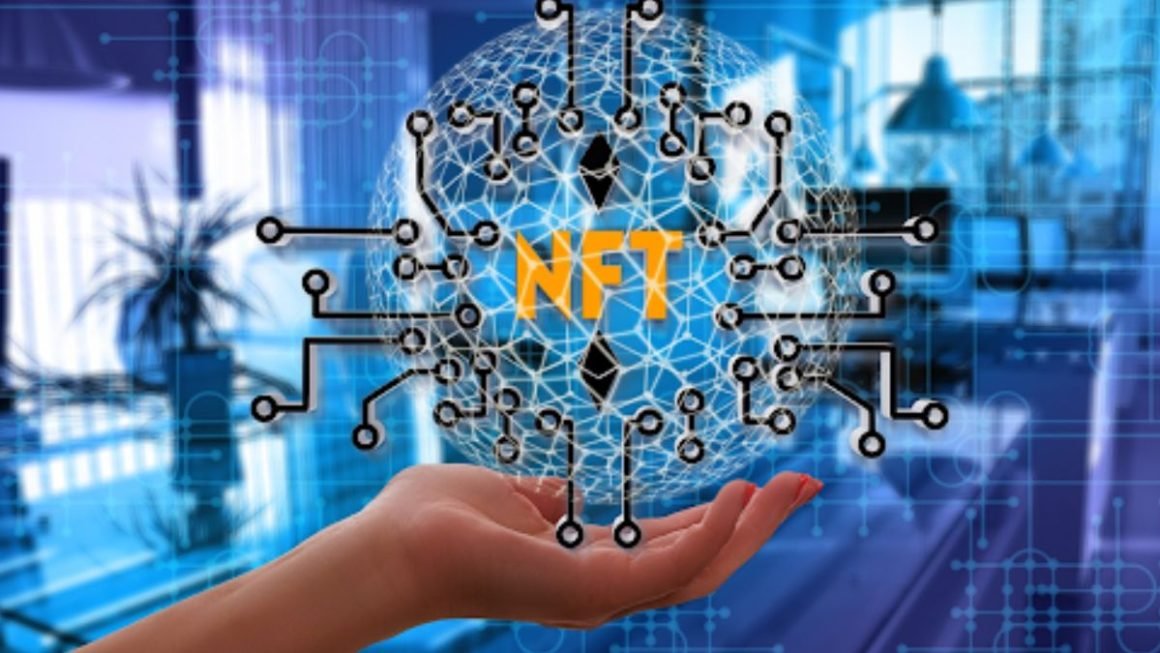Do you want to optimize a video on Facebook? It takes a good strategy. Here are some tips for getting around in the right way. Find out more by reading this article.
The visual is a fundamental aspect of social networks and knowing how to optimize a video on Facebook is vital. This complete guide illustrates the best tips to be able to exploit all the potential offered by this feature available on the platform created by Mark Zuckerberg.
Table of Contents
Tips for optimizing a video on Facebook
Facebook provides its Best Practices to optimize the quality of video ads on the social network. Before seeing these in detail, let’s start with some more general tips.
Use native videos
It may seem trivial, but it should be remembered for those who are still impractical in this area: native Facebook videos, that is, those uploaded directly to the platform, guarantee significantly better performance than videos published on external sites (such as Youtube) and, from there, link on the Facebook page.
Edit texts and thumbnails
Too often, those who want to publish a video on Facebook neglect one of the most delicate phases, namely that of uploading to the platform. At this stage, however, it is advisable to pay close attention to the care of the texts – from the tags to the title, passing through the caption – and the thumbnail, which is the video’s preview image. Choosing the preview graphics yourself and avoiding the social network publishing an automated preview can make the difference because it helps to attract the user’s attention immediately. We must not forget, however, that the preview images of the video have a text limit: those occupied by text for more than 20%, in fact, may have a reduced publication.
Take advantage of all available resources
Videos are one of the most common and popular formats on Facebook, and, therefore, the social network pays particular attention to them, providing new resources and options dedicated to them from time to time. Some of these are the ability to make direct Facebook Live or 360-degree videos or tag products in the video. In this regard, to make the most of videos on Facebook, it is essential to stay constantly updated on the latest news.
Facebook Best Practices for Optimizing Videos
As already mentioned, it is Mark Zuckerberg himself who provides some useful information on optimizing videos on Facebook:
- use custom settings when exporting your videos;
- try the Facebook video format in HD ;
- consider the detailed targeting options.
As for the video export phase, more specifically, Facebook suggests using professional editing software, and the videos must have the following characteristics:
- video H.264 con audio AAC;
- format MOV or MP4;
- aspect ratio equal to or less than 1280 pixels in width;
- divisible by 16 pixels;
- frame rate not exceeding 30 fps;
- stereo audio with a sampling rate of 44 100 Hz.
Video resolution for Facebook, therefore, has a maximum limit of 720p (1280 x 720) at 30 images per second, while the size of a video on Facebook is capped at 4GB. The maximum duration is fixed at 240 minutes.
Speaking of detailed targeting options, Facebook underlines how they serve to define recipients based on the devices and network connections they use. For example, to better optimize videos on Facebook, it could be very useful to choose to show specific video ads longer and more elaborate to those in geographical areas with better connectivity.
Also Read : How To Create a Business Facebook Page From Scratch