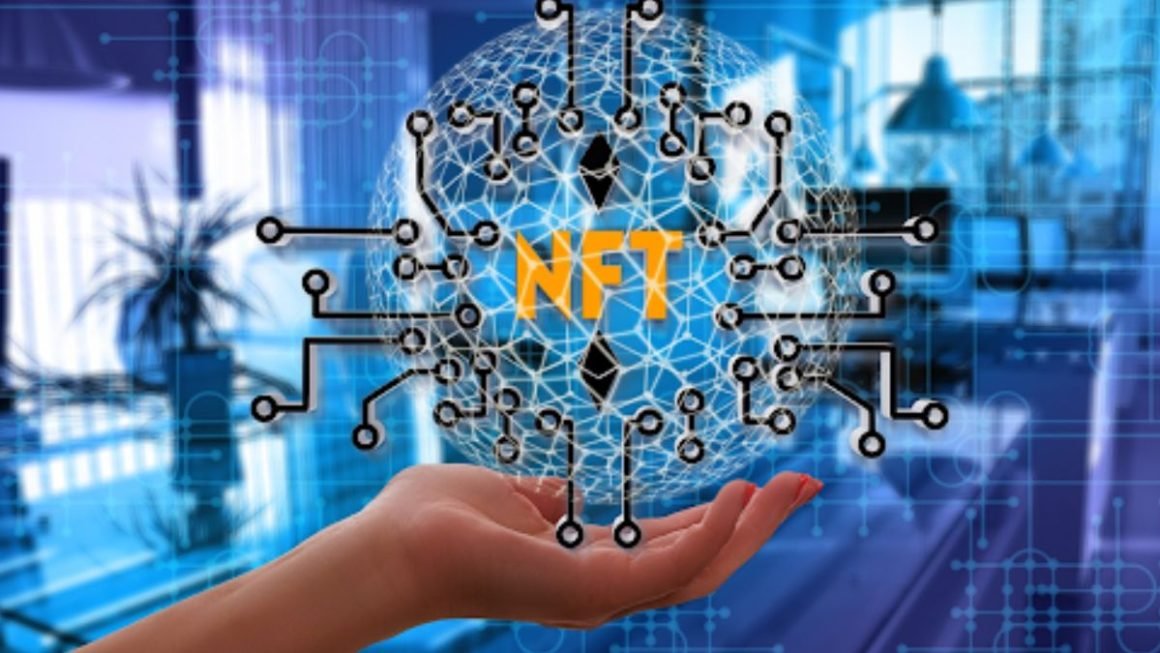Are you sure your Google Ads account is really optimized? If you’re not sure and think there is room for improvement, here’s what to do.
Understanding if the account on Google Ads is really optimized or if there is room for improvement is essential to achieving your business goals. To succeed in this intent, it is necessary to keep under control some specific parameters, which are able to return an exact and complete photograph of the functioning of the Google Ads account.
In this complete guide, in addition to the parameters above, you will find useful tips to improve your performance.
Table of Contents
Google Ads account: the parameters to keep under control
The parameters to be monitored to verify that the Google Ads account is optimized, according to the model called ‘PPC Checkmate’, are essentially three:
- efficiency (with a particular focus on the Quality Score indicator) ;
- the effectiveness;
- coverage (in terms of Impression share).
The three fundamental questions to be answered with these three parameters, respectively, are:
- Are you buying clicks at the lowest possible cost?
- Are you buying the clicks that convert the most?
- Are you reaching all possible conversions in relation to your budget?
How to improve your Google Ads account
Google itself provides some indications for improving campaigns and the Google Ads account, dedicating an entire section to them called ” Recommendations. ” The advice offered by Google is aimed at:
- present relevant new features;
- help optimize your budget by improving your bids, keywords, and ads;
- help improve the efficiency and performance of campaigns.
Google customizes recommendations based on the characteristics of the individual Google Ads account.
Advice for ads and extensions
- refine ads and create new ones;
- show the best ones more often and organize them into more efficient groups;
- optimize ad performance;
- improve click-through rates.
Tips for automatic campaigns
They aim to simplify the management of advertising campaigns and maximize returns through automation. A specific function in this sense is, for example, the use of smart shopping campaigns.
Budget tips and offers
They are used to identify the best bid strategy based on the activity’s objectives and to avoid the budget limits of the campaigns. For example, for a particular Google Ad’s account, the search engine may suggest bidding more effectively with Optimized CPC or Target Impression Share.
Keyword and targeting tips
They help to reach more customers interested in the products/services offered by the business. Adding new keywords and removing those that do not trigger ads and/or redundant ones are part of this particular type of Google suggestion.
Tips for repairs
They help improve the performance and status of a Google Ad’s account and solve its problems. For example, the suggestion might be about correcting ad text or audience targeting.
To optimize a Google Ads account, you should apply a recommendation and monitor its effect and performance. It should not be forgotten; however, no one knows the products/services and objectives of a business better than its owner and, therefore, in some cases, it may be correct to ignore Google advice if deemed inappropriate or relevant.
Also Read : How To Optimize a Video On Facebook