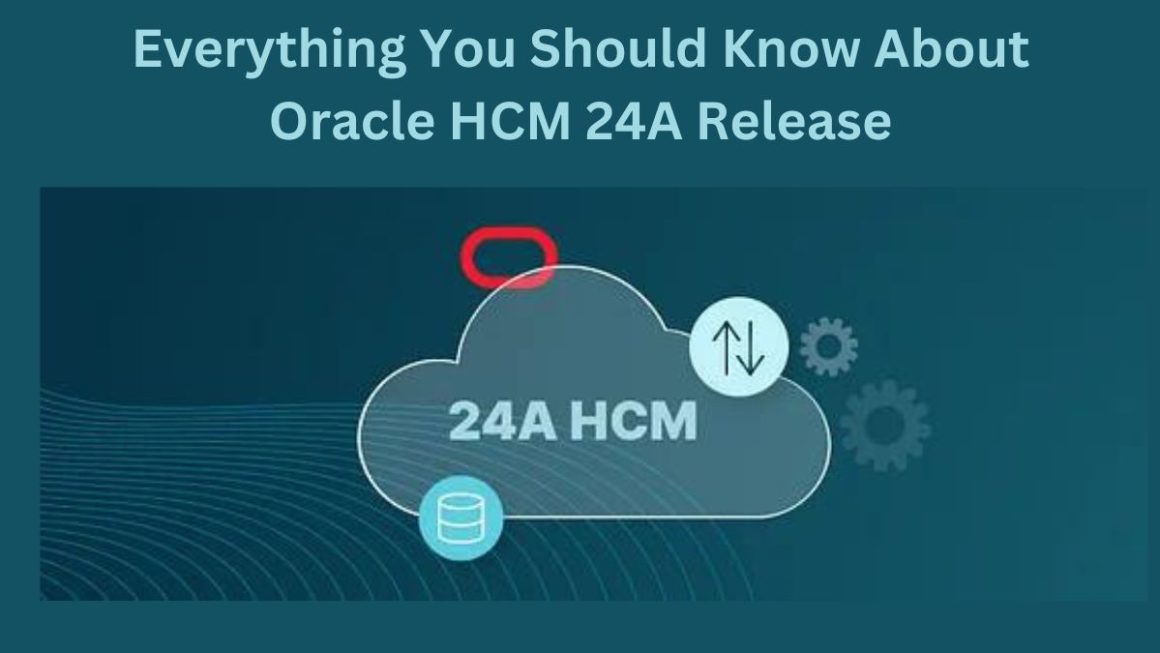There are almost 640,000 manufacturing businesses in the US this year. This number is higher by 1.4 percent compared to the same period in 2021.
Would you like to be part of this statistic? Are you considering starting a manufacturing business but do not know how work order software works?
Here are the basics of work order software and its functions.
Table of Contents
What are work orders?
To understand what work order software is, you must first understand what work orders are. They are documents utilized to track and assign asset maintenance. They can come in either electronic or written forms.
These work orders start from inspection preventive maintenance schedules to follow-ups, audits, or work requests. These are the items work order software tracks.
How does work order software work?
In the early days, work orders used to be handwritten and handed to workers. Not only was this aging process very time-consuming and inefficient, but it also made tracking difficult.
Separating completed and in-progress work orders were also a challenge that caused delays and slowed productivity. In more severe cases, it was easy to overwrite or change work order information without accountability. That is because there was no proper work order tracking software to keep official work order records.
Work order software tracks work orders and requests from start to finish. Most businesses also refer to it as a work order management system.
The software’s primary function is to enable users to generate, schedule, plan, and dispatch work orders or requests. Other features include recording completed repair history and scheduling maintenance tasks. It’s the reason computerized maintenance management systems (CMMS) often have work order software involved in their approach.
What is the standard life cycle of a work order?
Typical work order life cycles differ from software to software. However, they all share the same three main phases, and these are the following:
Work Request
A work order software creates a work request when something needs maintenance or repairs. It sends a notification to the maintenance department. That request states the priority level from high, medium, or low depending on what the requester inputs.
Maintenance then converts the submission into a work order that goes into the work order schedule. The work order priority can change based on the maintenance planner’s prerogative before it goes into the order schedule.
Planning and Scheduling
Each request goes through review and approval before converting into a work order. This will then proceed into the planning phase.
Work order software enables users to input additional parts to the work order to ensure they are ready once repairs finish. Users can also document who will do the repairs and even input estimates on completion time.
Proper labor planning reduces downtime by ensuring enough staff is available to do repairs with maximum efficiency. It also provides no overlaps in scheduling, resulting in increased productivity and saved money.
Work Order Completion
Workers can add reports to work orders once they finish the necessary repairs. These are detailed documentation of the exact procedures used to complete repairs.
Workers can also comment on any additional labor done for a more accurate report, so management knows the actual work the order requires. That feedback enables management to improve their planning and scheduling for future work orders.
As complex as it sounds, these are just the essential functions of work order software. Can you imagine what it would be like if you did these manually? Deciding whether you will incorporate this software into your business is entirely up to you. This guide can only help by providing better insight into its basic features.
Also Read : How To Verify That Your Google Ads Account Is Optimized