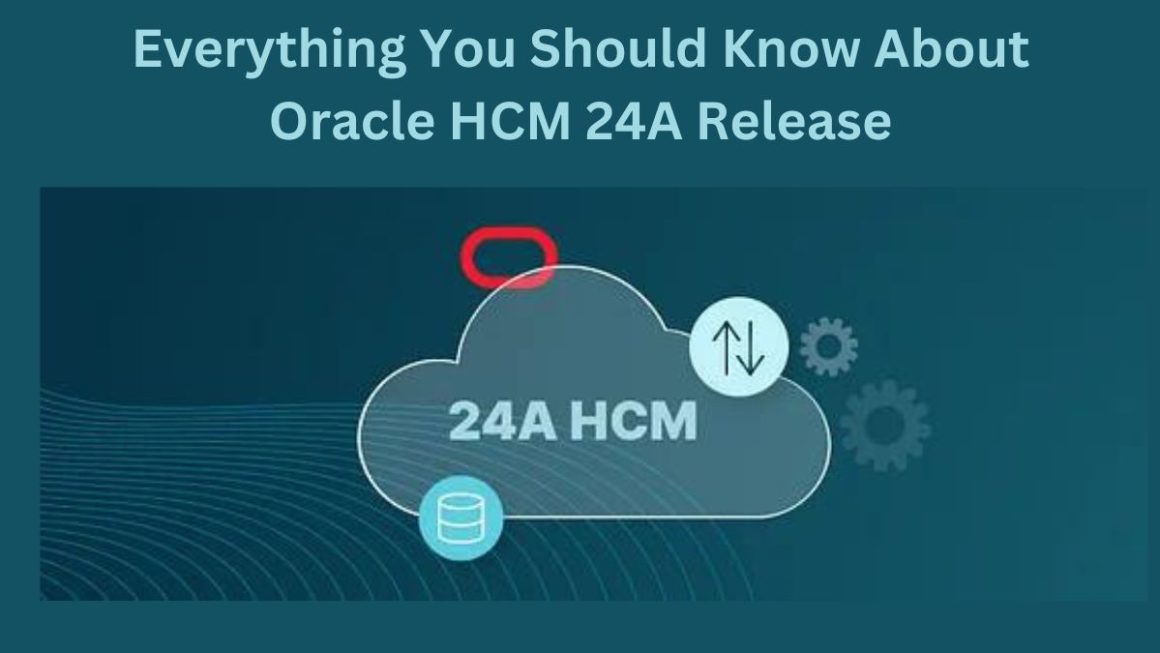If you’re like me, you find omnipresent, continuous notification feeds a double-edged sword. On one hand, notifications keep us in touch with the people, projects, and products we care about. On the other: the potential for constant distraction. Its advantages double as meddling downsides.
Does the phrase “alert fatigue” ring a bell of familiarity? You’re far from alone. Alert fatigue is real in these hyperconnected times, so it’s best if we learn what it is and why it’s worth identifying.
Table of Contents
What’s the Definition of Alert Fatigue?
Tech companies know about alert fatigue because they helped create it. But so far, their attempts to solve it have been mixed – ranging from offering more granular control over notifications to strapping smaller, dumber smartphones to our wrists. Some individuals forego smartphones and smartwatches altogether in favor of basic cellphones to – among other things – curb their notification scrolling.
This phenomenon presents itself as an overwhelming number of notifications. Over time, this causes the recipient to tune out a majority of them or delay their response by a longer interval each time.
It may be dangerous. Notifications are vital to successful outcomes in healthcare, manufacturing, construction, and energy distribution. But an overload of notifications may have a numbing effect and cause professionals to tune out some of the alerts that really matter. This is to say nothing of the thousands of distracted driving incidents on roadways each year. Some of us may miss out on professional opportunities, too, because we’re beginning to tune out work-related communications with extreme prejudice.
So what causes alert fatigue, you may ask?
In industrial and business settings, alert fatigue might arise from a number of possible scenarios, like:
- Outdated or poorly configured alert thresholds for machine behavior or process outputs (particularly in an industrial setting).
- Thresholds for expected behavior are not clearly defined for network events (often applicable to the cybersecurity disciplines).
- Teams have not established guidelines for proper communication channels or office hours, leading to some personnel receiving excess notifications and others receiving none at all (often a source of confusion in an office setting, where project ownership is not clearly defined).
On a more personal level, think of all the types of messages any of us receives in an average day:
- iMessage, WhatsApp, and Snapchat message alerts
- Facebook, Twitter, and Instagram mention alerts
- eBay and Amazon bidding or shipping alerts
- Sports scores
- News headlines
- Upcoming bill reminders
- Emails and texts from co-workers or supervisors
Almost every smartphone app asks, before anything else, for permission to send notifications. There’s a reason for this: location data and the ability to send ads right to your SMS inbox is a hugely lucrative business. Grand View Research estimates a $12.6 billion market for SMS marketing by 2025.
In addition to giving you an imperfectly understood type of fatigue and anxiety, this constant wave of noise is more and more frequently designed to keep you opening your wallet.
Quick and reliable data sharing is useful in business and government environments because it saves money and enhances efficiency. But most of us don’t need breaking alerts in our pockets or on our wrists for every detail of our waking lives. I learned this lesson slowly and over many years. It used to be exciting to be so digitally available. Now I find satisfaction in trimming and pruning my interaction with the digital world until it suits my lifestyle without hurting my workflows. Finding this balance may take time for you, too.
Know that there’s a better way to interact with the digital world that doesn’t invite fatigue and frustration and won’t have you reaching for one of those basic, built-like-a-tank Nokias.
Steps to Take to Manage Notification Fatigue
You’re not alone in experiencing notification fatigue – including that “phantom limb” psychosomatic vibration in our pockets medical practitioners have lately taken notice of. One study of undergraduates revealed that 90% of them had experienced “phantom vibration syndrome.” I’ve experienced it too, and it’s as bizarre as it is inconvenient.
Notifications are so ingrained in the rhythm of our lives that our brains now manufacture sourceless, pointless “phantom” alerts just to keep the cycle of “pleasurable event” followed by “dopamine reward” going throughout the day. Even when a notification is not especially exciting, its novelty and the uncertain timing of their arrival seems to delight us on an unconscious level. It may be taking its toll on more than our concentration.
Technology sometimes provides tools for moderating its influence, though. When it doesn’t, it’s possible to establish new habits and patterns to accomplish the same ends.
Fine-Tune Your Notifications
Use the available granular controls on your smartphone, personal computer, teamwork dashboard, or enterprise planning software to fine-tune notifications until their thresholds for activation, recipient, time of day, and level of detail matches the amount of information you actually require from these products at any given time.
- Turn off notifications for most apps during most hours of the day and work backwards to add them back until you have the essentials identified.
- Have a separate set of “permitted” apps during the morning, working hours, and evening or bedtime hours.
- Designate only certain people as allowed entities whose messages will trigger an alert.
Explore Other Solutions for Alert Fatigue
Companies can experiment with different workstations and meeting rooms. Some may have technology, and others may encourage deep work by banishing anything digital.
Individuals can take action too, whether at home or at work, to make sure alerts work for them, not against them. Here are some steps you might take:
- Physically separate from your devices during intervals of intense focus.
- Have designated places and times where devices aren’t allowed.
- Only install the apps you really need on each device.
- Trim your fleet of devices.
- Snooze any email that’s not urgent and only check your email during designated times, like at the top of the hour.
- Establish boundaries with friends, family, and co-workers. Make your desired quiet hours known.
You Can Curb Alert Fatigue Today
Alert fatigue is something we all can experience, no matter how judiciously we think we’re using our devices and digital platforms. Even if you’re not a doctor, nurse, or essential manufacturer, you might find yourself swamped by notifications. Start with these suggestions if you want to quiet the noise.
Also Read : What Are Digital Social Engineering Attacks and How Do You Watch Out for Them?