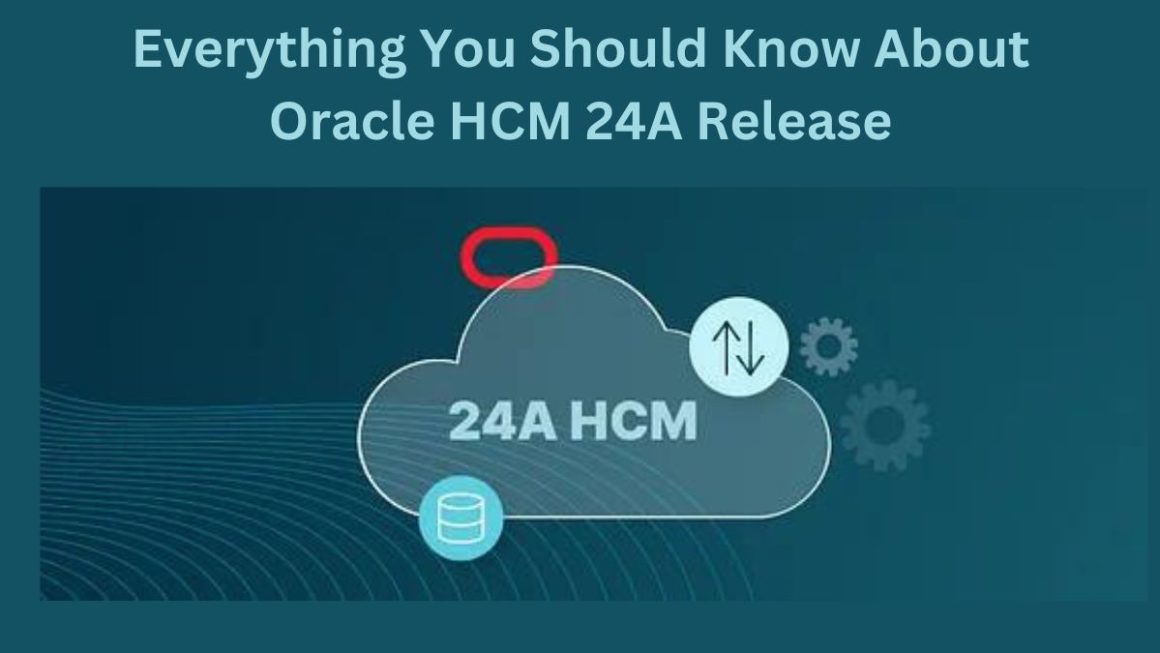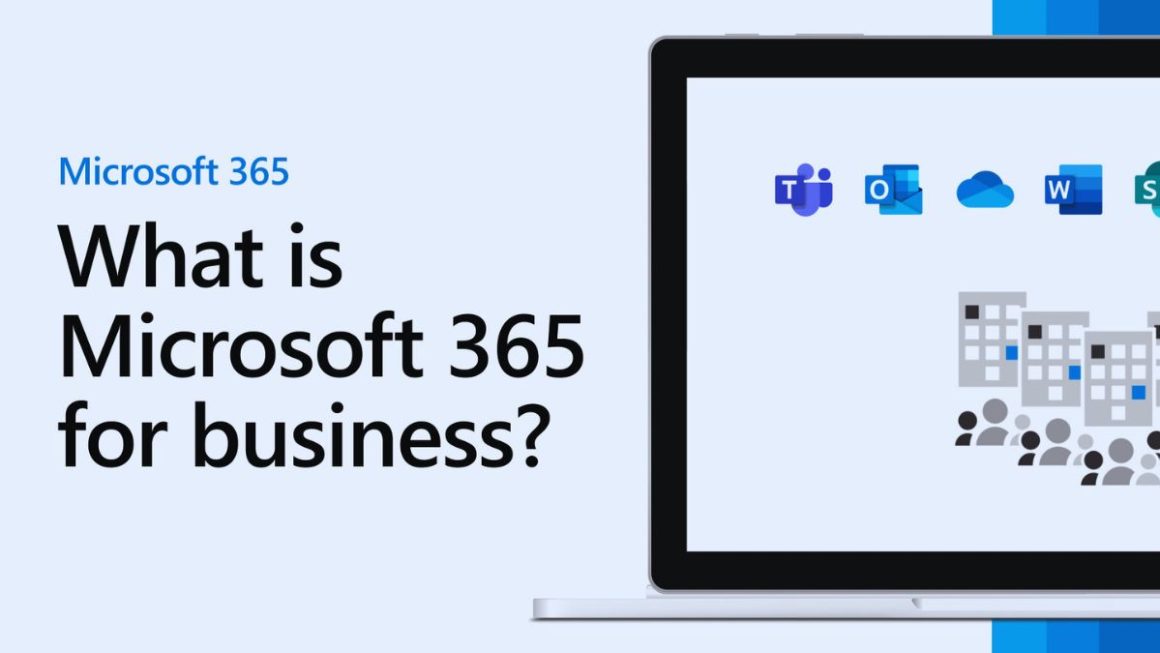The SaaS market is quite competitive these days, which makes it quite a challenge to develop new software-as-a-service applications. One of the components of any online service’s success is the way it looks, specifically the way users interact with it.
Ladies and gentlemen, in this article we are going to talk about creating an engaging and pleasing user experience design, also known as UX design. If you are yet to build your own software, make sure you know everything from A to Z about making SaaS apps. But if you already have one, these tips will help you put yourself in your user’s shoes and bring your software to life.
Table of Contents
Understand Your Users
It’s essential to understand your users as much as possible to provide a human-centered experience for them. This involves conducting user research, such as surveys, interviews and polls, and creating user personas.
If you haven’t heard about making user personas, it is all about creating fictional characters who represent your user base. Doing so will help you relate to your users better, understand their pain points and issues, and develop a clearer idea of their goals.
Another important thing you should do is gather feedback from your users throughout the whole development process. This can involve conducting usability testing at different stages of development to make sure that your app is meeting the needs of your users.
Build an Intuitive Information Architecture
The information architecture of your SaaS app is what determines how easy it is for your users to access content and functionality. An intuitive information architecture can help your users easily navigate through your application and find what they need. Here’s a tip: group similar content and features together to avoid confusing your users and reduce cognitive load.
You should always consider the user journey when designing your information architecture. It means you have to map out the steps a user would take to complete a task in your application. This way, you’ll be able to identify which areas of your software need to be prioritized and which features can be hidden until needed to save time and money.
Focus on Usability
The usability of your application shows how easily your users can achieve their goals when using your software. A user-friendly and task-oriented design can help your users accomplish their tasks without frustration and will definitely make them want to use it more in the future as there’ll be only positive experiences.
You should take the time to understand the user journey in your app and design an interface that is intuitive and easy to use. Regular usability testing can also identify any difficulties your users face while using your product and provide insights into how you can improve. Don’t put off testing your app til the very end of the development process – the earlier you start testing various features, the less time and money you’ll spend on fixing them later.
Observe how users interact with your software and identify areas where they may get stuck. That’s how you’ll know what areas of your app need improvement and gain insights on how to make it better.
Visual Design Aesthetics
One of the crucial aspects of UX design is visual design. Aesthetics are definitely important, but they still should not take over usability.
Visual design is all about making something that is visually appealing. At the same time, it has to create a cohesive brand identity and reflect your product’s personality and values. Use design elements such as typography, color and imagery, but remember that they should be consistent throughout your whole app.
Another important advice for you here is that visual design should be compatible with your software’s message. The looks should complement your application’s functionality, not detract from it. For instance, if your product is meant to be used by a professional audience, the visual design cannot appear too playful or childish.
Create a Consistent User Experience
Consistency is key in a lot of activities, including creating a great user experience. It helps to make it predictable and familiar for users, which leads to a more enjoyable experience. Make sure that your interface is consistent across all platforms by establishing specific design guidelines with clear instructions on typography, spacing and colors. This creates a strong brand identity and aids user recognition. Plus, you can use it for your future projects and there will be no need to come up with something completely new.
Consistency should not just be limited to your visual design. It should extend to all aspects of your app, such as your messaging and tone of voice. That’s how you create a sense of trust with your users and build loyalty.
Personalization and Customization
Personalization allows you to create an experience that is adapted to each user’s preferences. It can be a very powerful tool for engaging your users.
Allow users to customize their experience, such as themes, colors and notification preferences, and you’ll see how users will be able to create an experience that is unique to them. And if you really want to go all-in, implement data-driven personalization techniques such as offering recommended content or personalized search queries.
It’s important to note that while personalization is an effective way to engage your users, it should not be forced upon them. Users should be given the option to choose whether or not they wish to personalize their experience.
Accessibility
Accessibility is about creating an inclusive experience for all users. Make sure that users both with and without disabilities can perceive your design in the same way. Using scalable fonts, high-contrast themes and alternative text for visual elements can help with that.
It must be an integral part of your development process, because you can create an inclusive experience for all users and demonstrate a commitment to equal access if you consider accessibility when designing your software.
Conclusion
UX design for SaaS applications is all about creating the best experience for users. To achieve this, you need to understand your users, create an intuitive information architecture, focus on usability, create a visually appealing design, strive for consistency and accessibility, personalize and customize your user experience.
All of these elements work together to create a cohesive and enjoyable experience that will satisfy your precious users. Remember, your goal is to put yourself in their shoes and design a product that meets their needs and desires.
Also Read : On Cloud Vs. On-Premise: The Pros And Cons In IT Infrastructure