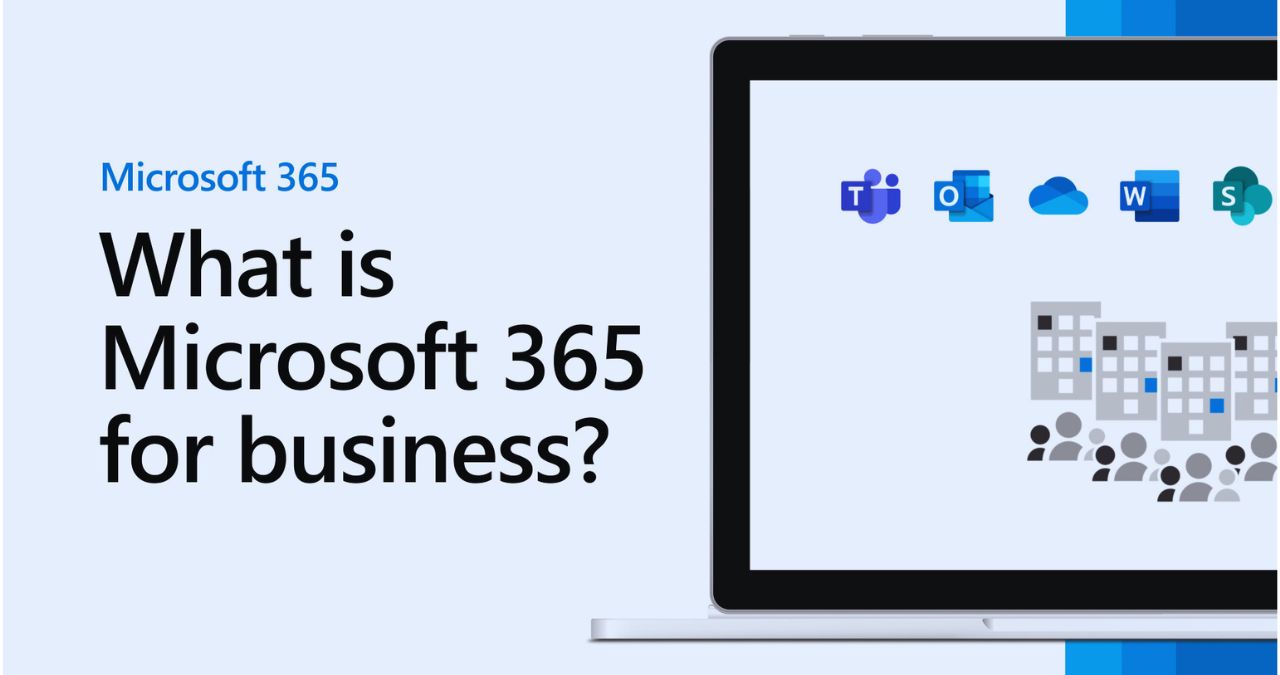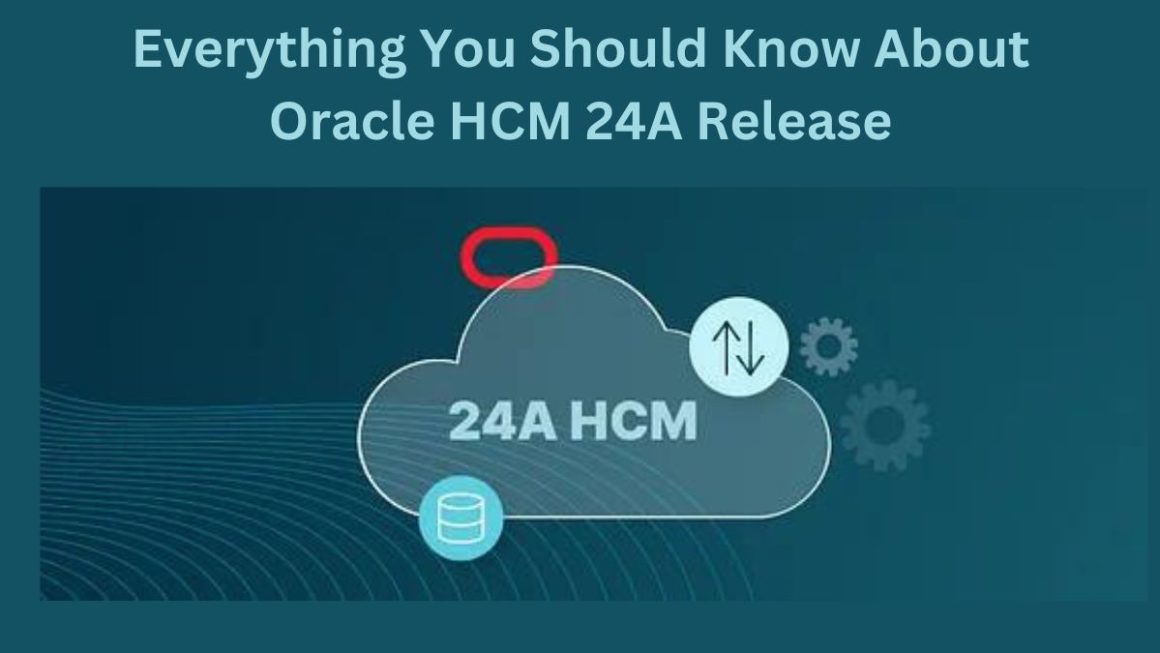Surely, we have all, at some point, used Word, Excel, or PowerPoint. The reason is that these programs have been with us since 1989 when the North American company Microsoft launched its first official version of Office for Mac and the following year for Windows. Then, for more than thirty years, numerous updates have been published until the latest version of Office was released in 2021.
They have been extremely useful for our daily operations at the user level since they have allowed us to automate the most common activities, from writing a document to making a spreadsheet with which we can design and plan our finances.
However, when the goal is to obtain maximum performance in a business environment, Microsoft 365 has undoubtedly become an essential ally.
But what is the difference between Microsoft 365 and Office 2021? Well, the latter is sold as a one-time purchase, which means you pay only once to get the Office applications on a single computer. And they don’t offer an upgrade option, which means that when it comes time to upgrade to the next version, you’ll have to purchase it again.
In this article, we tell you everything you need to know about the advantages of Microsoft 365.
Table of Contents
What is Microsoft 365 for business?
Before knowing what the different possibilities that Microsoft 365 for companies offers us, it is important to stop and examine exactly what we are referring to when we name this set of tools.
Microsoft 365 (previously called Office 365) is an annual or monthly subscription that allows us to have a series of programs and functions on different devices and other advantages of cloud storage or email with “premium” functions in Outlook. It is a compelling suite from Microsoft that works with the usual Office applications but makes it possible to update and edit documents from any device anywhere in the world. The only requirement is to have a sufficiently stable internet connection to retrieve the latest version of the documents on which we usually work and, in addition, make changes to them.
On the other hand, since the arrival of the pandemic, teleworking and hybrid work formulas have become increasingly widespread forms of work organization in companies on all five continents. This has forced organizations to provide their workers with all the necessary tools to continue performing their functions, regardless of the physical location in which the workers are located.
This change in model due to COVID-19 has accelerated digital transformation, the need for remote access to information, and concern about cybersecurity. These are some of the reasons why Microsoft has become a leading company, given its extremely high capacity to exploit the possibilities that arise from working in the cloud.
Remote work with Microsoft 365
Microsoft 365 is designed to help businesses and workers improve their productivity through the suite’s innovative applications, intelligent cloud services, and world-class security.
It replicates the same operation that it has always presented to the user. However, Microsoft 365 has adapted to the benefits of the cloud. For this reason, it is not necessary to go through a particularly steep learning curve, and we will be able to become familiar with the use of this suite in a short period.
Of course, if our company is considering changing to Microsoft 365 and we want to acquire its applications and services soon, we must keep in mind that there are different plans depending on the needs. We must not only analyze our current reality but also identify the objectives we will want to achieve in a future scenario.
Below, we explain all the services you can enjoy, starting from integrating Microsoft 365 into your business.
What is the plan my business needs?
As previously mentioned, one of the first steps we must take when considering hiring Microsoft 365 is to carry out a strategic approach to choose the most appropriate plan based on our interests.
The main difference between small and large companies is in the number of users and the storage capacity that each demands. For both cases, we will have online versions of the applications, very similar to those we have always known from Microsoft, so that we can carry out any work or task easily.
We must keep in mind that the plans have been prepared by assessing the different needs, depending on the characteristics of the businesses, so it will also help us to answer these questions: Do I need online applications? Do we do collaborative work? Do I need desktop applications? How much email storage space do I require?
Thus, we find the following plans specifically designed for companies:
- Microsoft 365 for Business Basic: Use Office apps for the web, such as Outlook, Word, Excel, PowerPoint, and OneNote. Create a teamwork hub to connect people using Microsoft Teams. Store and share files with 1TB of OneDrive cloud storage per user.
- Microsoft 365 for Business Standard: Besides the above, it includes desktop versions. You’ll use a single license to enjoy fully installed Office apps on five mobile devices, five tablets, and five PCs or Macs per user.
- Microsoft 365 Apps for Business: This is your plan if you only need the Office apps.
- Microsoft 365 Business Premium: In this case, with a higher fee, we can access the Office 365 applications mentioned above and services such as Exchange, OneDrive, Sharepoint, Teams, and Skype for Business, which will facilitate communication between all members of our business. It will also defend our company against advanced cyber threats with sophisticated protection against phishing and ransomware and control access to sensitive information with encryption to help prevent your data from being accidentally shared.
Microsoft 365, the profitable and secure solution
By implementing Microsoft Office 365 in our business, we will have all the advantages derived from working in the cloud due to the different collaboration and videoconferencing tools that this service provides us.
The main advantages, in summary, are:
- Work and connection, both locally and remotely:
- Chat, call, and organize meetings.
- Share documents in the cloud.
- Collaborate with Office applications.
- Connect via email and calendar.
- Protection for the company:
- Protect your business data with built-in security features.
- Defend yourself against cyber attacks.
- Improves the security of customer data.
- Protect devices.
- Manage users and devices.
- Get a cost-effective solution:
- Streamline IT setup, administration, and costs with a single productivity solution.
- Improves user productivity.
- Save on automation and IT costs.
- Consolidate supplier expenses.
- Reduces the costs of security risks.
Also Read : Microsoft Denies Data Theft Of 30 Million Customer Accounts.