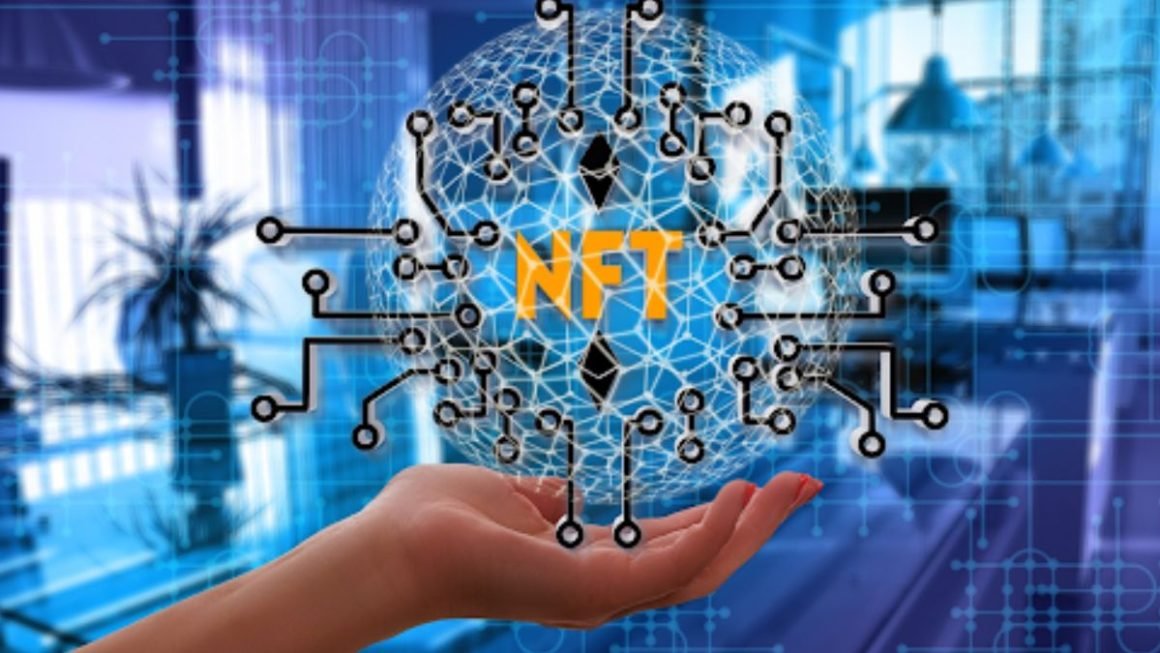Sometime after launching your homepage or e-commerce site, you may want to change the design or design of your site. If the problem is clear, such as “the number of visits to the site is not increasing” or “sales are sluggish”, you may consider renewing the site.
Also, even if you do not need to renew immediately, you need to review it somewhere as long as you continue to operate the homepage and EC site. In this article, we will explain in detail the proper timing and correct procedure for a site renewal.
Table of Contents
What Is Site Renewal?
A site renewal is a major change to every page of your site. On the other hand, if you make changes to a part of the site, it will be an “update” rather than a “renewal” of the site.
Not surprisingly, site renewals require more time and money than renewals.
Why The Site Should Be Renewed
If you keep updating your site frequently, it may seem that you don’t have to renew your site. Also, if you have designed the site properly at the time of launch, you may feel that renewal is unnecessary.
However, the timing of renewal will come even if the homepage or EC site is created with great effort. This is because as web technology evolves, it becomes necessary to improve the usability of the site.
In the world of e-commerce, an e-commerce site is, so to speak, the face of a store. Each user experience (user experience: UX), such as “the site design is fashionable and exciting,” “you can quickly find the information you want to know,” and “the process up to purchase is smooth,” raises the reputation of the online shop. I will.
If you’re trying to change something that affects the entire site, like design or design, repeated partial updates aren’t the ultimate solution. Therefore, it is important to spend time and money on site renewal.
Benefits Of Site Renewal
There are many benefits to renewing your site.
- You can aim for the top in the search ranking
- You can increase the number of accesses
- Enhance the image of companies and brands
- Improve user experience (UX)
However, even if you plan renewal in the dark clouds, you will not be able to achieve sufficient results. It is important to determine the timing in order to obtain the maximum effect of the renewal.
When Is The Renewal Timing?
If you have any problems with the site you run, you should consider renewing it. Here are some typical issues you’ll see on sites that haven’t been redesigned since they were launched.
The Site Design Is Old
It is generally said that web design looks old a few years after it is created. You may get bored with the same design, but that’s not all.
Design trends will change in conjunction with web technology, such as “when the communication infrastructure of the Internet line is in place, designs that use abundant images and videos will become mainstream.” Therefore, you need to review your site at least once every few years and redesign it to impress your users.
Not Compatible With Smartphones
With the widespread use of smartphones in recent years, many users are increasingly searching for information using smartphones instead of PCs. If your site doesn’t support smartphones, it’s more likely that users will leave because it’s hard to see.
If it is not compatible with smartphones, it is better to renew it as soon as possible.
The Amount Of Information Increases And It Is Difficult To Understand
The more information you post on your site, the more complex your content will be. No matter how attractive the information is, sites that are not well organized can increase the rate of withdrawal before the user’s purpose is achieved.
Minor measures such as improved navigation are not enough to organize complex content. Let’s review the structure of the entire EC site and aim for a site that is easy for users to use.
The Number Of Accesses And Sales Decreased
If the number of visits to the EC site and sales is sluggish, it is necessary to investigate the cause and renew the site. How to deal with it depends on whether the access to the site itself is decreasing or whether the site is accessed but not connected to sales.
It is also important to make efforts within the framework of the existing site, such as increasing the content and enhancing the functions. However, if traffic and sales still don’t grow, it’s time to look at fundamental issues such as site configuration and usability.
Site Renewal Procedure
The important thing in site renewal is to decide the direction and procedure of renewal concretely before building the site.
Step 1: Explore Site Issues
Use Google Analytics and Google Search Console to understand the current status of existing sites. If you opened a store on Shopify, it’s convenient to use a store analysis tool.
Here are some items to keep in mind in order to understand the current state of the site.
Number Of Views
Specify a time period to see the overall trend of more or fewer visits to your site than before. You can also refer to the points of whether the number of accesses is higher or lower than that of competitors.
User Attributes
Find out who is viewing your site by looking at the gender, age group, and regional composition of your site visitors. This information will help you verify that the actual site visitor matches the persona you have set up.
Device Used
Find out how site visitors are viewing your site. Knowing the composition ratio of PCs, smartphones, tablets, etc. makes it easier to take measures for each device.
Time/Day Of The Week
Knowing when your site visitors are visiting your site can help you adapt to your behavior.
Inflow Route
The direction of site renewal may be seen from the tendency of the inflow route, such as whether there is a lot of inflow from search engines or whether it often flows from SNS or other sites.
Inflow Keywords
Finding out what search keywords you used to reach your site can help you understand what your users are interested in and what they want to visit your site.
In-Site Behavior
User behavior, such as how users roam the site, reach the desired page and leave on which page, is information you need to know to improve the leads on your site. ..
In addition to understanding these items, it is a good idea to check the usability of the site by interviewing actual users or actually accessing your own site.
Step 2: Set Goals For Renewal
Once you have a grasp of the current status of the existing site, I would like to renew it starting from the problems that emerged from it.
- I want to increase the number of visits to the site
- I want to increase the number of inflows from search engines
- I want to increase the number of inquiries
- I want to increase sales
One thing to watch out for is if you have set your goals as a means.
- I want to change the design
- I want to organize the conductors of the site
- I want to introduce CMS
Design/design changes and function additions are just means to achieve the purpose of the renewal. If the purpose of the renewal is set incorrectly, failures such as “I changed the design but the access to the site does not increase” and “I added the function but the sales do not increase” will occur.
Step 3: Define Requirements
“Requirement definition” is a term used in a system development project, and is the work of summarizing the direction and procedure of the project as a sentence. Specifically, in addition to the renewal goals summarized in step 2, the points of what is necessary to achieve the goals will be concretely expressed.
- What do you want to achieve with the site renewal?
- If you have multiple goals, what do you prioritize?
- What features and performance do you need to reach your goals?
- How much is your budget
- What to do by when
When the production company is requested by the client to renew the site, both parties jointly define the requirements. Also, even if you renew the site yourself without going through the production company, requirement definition is recommended as a way to clarify the flow to achieve the goal.
Step 4: Build Your Site
Once the requirements are defined, it’s time to build the site.
Creating a Site Map
If there is a huge amount of content on an existing site, we will take the opportunity of renewal to organize the content. First, identify “what to leave”, “what to modify”, “what to add”, and “what to delete”, and then consider the overall structure of the site.
Creating Wireframes
Once you’ve decided on the overall site configuration, it’s time to create the wireframe. Wireframes are website layouts. Decide where to place what on each page by deciding the navigation, key visuals, the position of the main content, and so on.
Design Content Production
Once you have a rough layout, you can create design and content details. It’s a good idea to keep in mind the user image that emerged from the preliminary survey.
Coding
The final step in building a site is coding. After confirming that it is operating properly using the test environment, switch to the new site and the renewal is completed.
Step 5: Validate The Site
After renewing your site, we will regularly verify that you are meeting your goals. If you haven’t achieved it, find out where the problem is and improve your site so that you can achieve your goal.
Just as a site is not finished once it is created, it is necessary to improve the site every day even after the renewal is completed. Repeat A / B testing to pursue better pages, ask users about the usability of the renewed site, and make efforts.
The Purpose Of Site Renewal Is Important
Unlike daily updates, site renewal is a unique opportunity to fix the entire site at once. The first step to success is to clarify the current problems and then think about what kind of site you want to renew. Please take the opportunity of the renewal to look back on the performance of the EC site and make your dream come true at the online store shop.
Also Read : How To Choose The Domain Name Of Your Company Website?