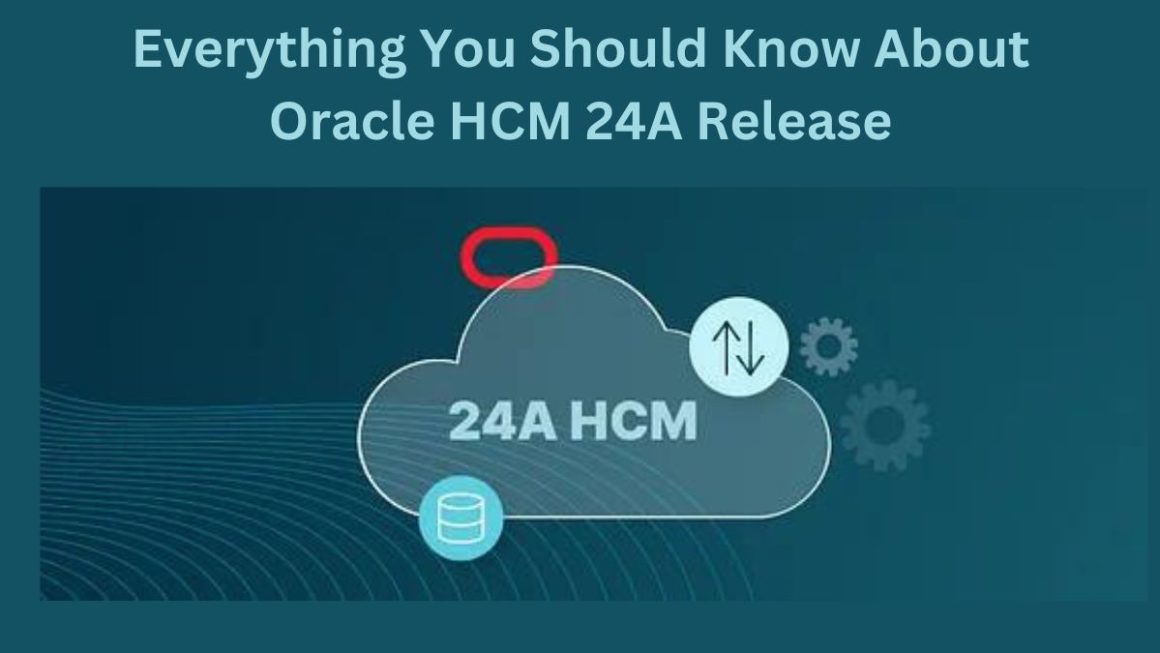To find out your IP, you must navigate to the Wi-Fi or Ethernet settings regardless of the device and software you are running. This is how you should do it, depending on the operating system you use:
- Find out IP in Windows from your PC: On the taskbar, select Wi-Fi or Ethernet > Click on the network you are currently connected to > Select Properties > Your IP address will appear after “IPv4 Address”.
- Know IP from an Android smartphone or tablet: Settings or Configuration> Connections or Network and Internet > Select the Wi-Fi network to which you are connected > Under “IP Address”, you will see the information you are looking for.
- To locate the IP on a Mac: System Preferences > Network > Select Wi-Fi or Ethernet, depending on your connection > Your IP address is displayed in the open window.
- The IP on iPhone or iPad: Settings > Wi-Fi > Access the Info icon > Your IP address is displayed to the right of “IP Address”.
Table of Contents
How to hide my IP: best tools
The IP address allows you to connect to the Internet, but it is also a gateway for advertisers and hackers. Through the IP address, they know where to send you the information, and many sites register these addresses to “spy” on you more effectively, track your activity and offer you personalized ads.
It is a very effective Digital Marketing strategy because it shows you advertising adapted to your tastes and increases the chances of you clicking on it. Likewise, your IP address can be used to geolocate you, even when location tracking services are disabled.
However, the IP can also pose a problem for users who see their privacy invaded. Therefore, many people are interested in knowing how to hide their IP. If you want to hide your IP so as not to be tracked, you can use the following tools:
Use a Tor browser ( The Onion Router )
It is free software operated anonymously by thousands of volunteers. It is downloaded to your device and hides the IP anonymously every time you connect to the network through multiple layers of encryption.
The only drawback of this system is that you will sacrifice speed because encryption is time-consuming.
Through a proxy server
This server acts as an intermediary between your device and the Internet so that the public IP is that of the proxy server and not your real IP.
Unlike a VPN, most proxies do not encrypt your traffic. Therefore, they also do not hide their IP address from anyone who could intercept your traffic from their device to the proxy. These servers, especially free ones, are less reliable than VPNs.
Connecting to a public Wi-Fi network
The IP address does not travel with you. So, if you go to a coffee shop or gym and access their Wi-Fi, you will temporarily hide your regular IP address. You will use the IP address of their network while you remain online.
The risk? Computer hacking. Open networks are the territory of hackers who can exploit the lack of encryption and authentication to attack.
It is also important to pay attention if you notice that your Wi-Fi connection is slow because users may be stealing your connection. In our article “How to know who connects to my Wi-Fi,” you can learn more about it.
Use a Virtual Private Network or VPN to encrypt all your traffic.
This software service encrypts data sent and received through a VPN server in another location. This server acts as an intermediary between your device and the Internet. Therefore, websites and online applications only see the server’s IP address, not yours.
A VPN server has clear advantages like speed, connection security and privacy. You can discover other benefits of VPNs and what advantages they have.
You can set up a VPN yourself, although our advice is to go with a solid provider because it involves a technical process.
Knowing your IP will make you free.
But why should I know what my IP address is? Knowing this numerical code will help you configure, manage, and solve any problem on your Wi-Fi network. In addition, it will allow you to own your privacy.
Also Read : The Most Common Problems In VPN Services: Why Don’t They Hide My Real IP?