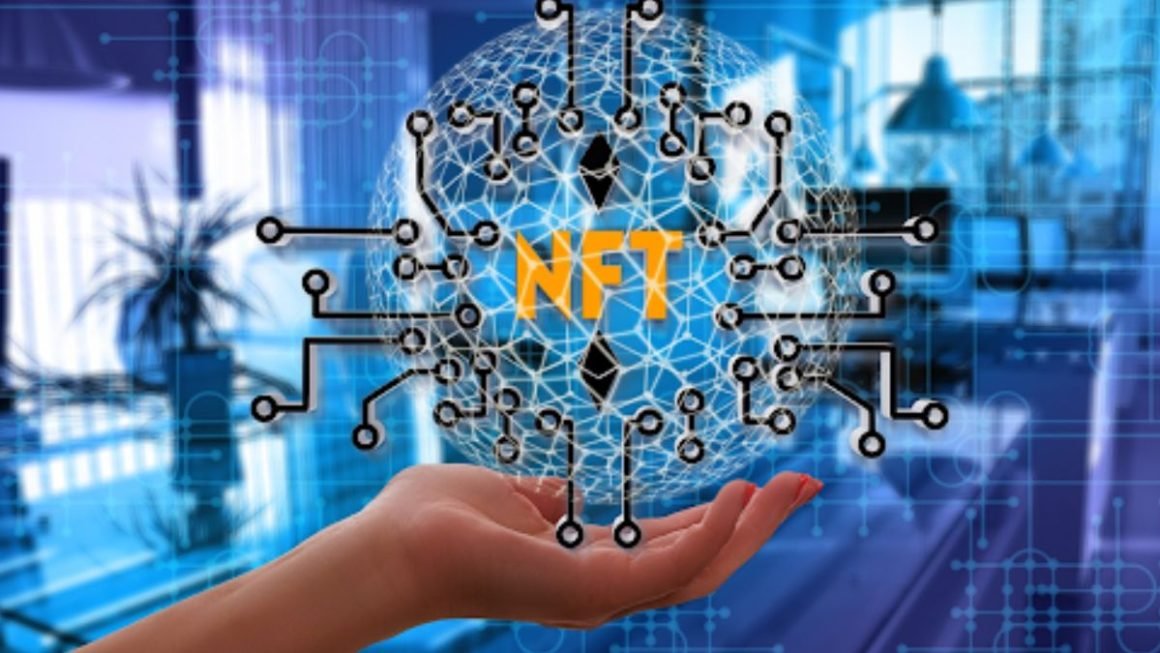One of the most important things for someone who has an online store, a service page, or even a blog, is choosing goals to track in Google Analytics. The metrics that are obtained thanks to analytics are basic to analyze if the objectives of the company are being met. But how do we set goals in Google Analytics? In this article, we will see what kind of objectives we can define, how to do it, and we will discover the conversion funnel.
Table of Contents
Types Of Goals And Metrics
For starters, let’s see what we mean by goals when we relate it to Google Analytics. A goal in analytics represents an activity that has been completed, which we generally call a conversion. The objectives that we set ourselves can be very varied; For example, an objective might be to make a purchase (on an e-commerce website), finish a level (on a mobile game), or submit a contact information form (on a marketing website).
In any case, the objectives will be translated into metrics when we look for them in analytics, and in that aspect, we will see that there are two kinds of metrics: quantitative and qualitative.
- Quantitative metrics help us set goals and measure whether or not they are being met. For example, if our objective is to set a number of monthly visits, we will look for a quantitative metric that marks a volume to be achieved. Throughout the weeks, it is possible to identify whether we are getting closer or further away from that goal; that is if visits go up or down.
- On the other hand, qualitative metrics help us to optimize; In other words, they measure aspects related to people’s perception or the usefulness and functionality of the elements that we have at our disposal to increase the performance of the campaign. For example, qualitative metrics can be the volume of sales, to establish a relationship between the increase and the campaigns that have been carried out. You always have to establish a metric that responds to a qualitative question. Is my ad copy working, do people like it? We can see how many clicks have been made on it to find out the engagement it generates.
Identify The Objectives
The objectives that we set will be established in analytics as follow-up KPI’s. Each objective is associated with a visitor action on the web, and this can be made up of multiple steps. For example:
- Objective: get a sale
- Action that determines the objective: make the payment
- Steps that make up the action: add a product to the shopping cart, select the option to proceed with the purchase, fill in all the data and make the payment.
The sequence of steps that the visitor takes ends up determining the success or failure of the marked objective, and they can be identified in the so-called objective funnel or conversion funnel.
Configure The Conversion Funnel According To The Objective We Have Set Ourselves.
If the visitor action sequence includes only one step (the goal), then you don’t need to define a funnel. If, on the contrary, the success of the objective depends on an action that involves several steps, it will be necessary to have a clear outline of what the objective funnel is. Let’s see it in an example:
Suppose, as we explained in the previous example, that the objective is to achieve a sale in an online store. The sequence of steps that lead to the successful achievement of the objective would be
- add a product to the shopping cart,
- select the option to proceed with the purchase,
- fill in all the data and make the payment (objective achieved) or stop the process ( abandoned target).
Once we have established the steps, the interesting thing is to enter the web and carry out the process ourselves to make sure that we have not missed anything. The following will be, as you navigate, locate and point the URLs in which the user interacts in each step since in each part of the process we will be on a different page, and it is necessary to identify which page it is.
Once this is done, for each step, we will obtain a URL, and we will have something like this:
- Add a product to the shopping cart = add-cart.html
- Select the option to proceed with the purchase = proceed-purchase.html
- Fill all data = fill-data.html
- Make payment = payment.html
- Quit process = home.html
Plan And Create Goals In Google Analytics
To access the objectives section and start creating them, you must have a Google Analytics account and go to the Administrator tab. If you have several websites, select the account, property or website that interests you. Once inside a column opens, click on objectives and when you get to the panel, select the button + new objective.
Different options will appear; Goals can be custom built from scratch or uploaded from a template. Both options are quite intuitive, and you will have no problem following the steps. There are also smart ones, but if you want more information about these, we recommend entering the Google Analytics help page.
Goals Are Created In 3 Steps:
1st – The objective configuration: In the objective configuration, you will be asked to choose between the template, the customization or the smart objectives.
2nd – The description of the objective: in this step, Analytics allows you to define four types of objectives that users can carry out during a session.
Destination
The goal is met when a user reaches a specified web page or application screen. For example, when you check out successfully, fill out forms, or when thank you pages appear. When you fill in the data for this objective, you will have to specify a match with the destination URL so that analytics can recognize it:
– Equal to the URL has an exact match.
– Starts with: we would use it if the URL we want to target was dynamic.
– Regular extension: if, for example, we want to target any page in a sub directory, without specifying which one, we can define the URL by marking only one match.
Duration
Duration objectives help us establish parameters such as how long a user’s visit has lasted or established a minimum duration for each visit. If, for example, we want to know how long it takes people to fill out a form or how long it takes to pay, we can find out. In this way we can deduce that if, for example, they take a long time and, in addition, there are many abandonment’s in the process, perhaps the problem is that the forms of payment methods are not functional and cause people to abandon the purchase process.
Pages Or Screens Per Session
This objective is used to measure user interaction on the pages. That is, we can know how many pages you have viewed and, therefore, know, for example, which products you have visited or which you like the most.
Event
Events are things like downloads, ad clicks, gadgets, flash items, video views, and so on. They serve us to set conversion goals, especially. For example, how many people have clicked on an ad to find out if the call to action is working well or not?
3rd – The Objective Information
In this step, the options that open will depend on the objectives you have set (event, page, duration or destination). What interests us at this point is to display and activate the ” conversion funnel ” option. As we have explained before, some objectives may depend on several actions, and it is at this point that we can add that chain of actions that the user will carry out.
The funnel will help us to know how users interact through the different steps towards the final goal and if they end up abandoning it along the way, we will be able to know at what point and analyze why what fails? Detecting those errors is beneficial to find what improvements you can make on the web.
When you select the conversion funnel, you will be able to define the different steps you want to follow up to build your final goal. In this case, with what we have established before, it would look like this:
When finished, we click save, and we will have the conversion goals created.
Do The Conversion Goal Analysis.
In order to keep track of our funnel, we must go to the “Conversion funnel” section in [Conversion – Objective – Traffic].
To recap a bit: the funnel graphically represents the steps that the user takes to meet the objective, which in our case, we have decided is to make a purchase. If the objective is met, we can call it “conversion”, because the user will have successfully passed through all the steps of the funnel. If, on the contrary, the user abandons the process at some point, such as, for example, in the shopping cart he adds something but then does not buy it, we could call it a lead since there is a person with a real interest in that product and from that moment other more personalized recruitment marketing strategies come into play.
According to the data that appears in the funnel, we can identify usage trends, regular actions, leads and conversions. In each phase, some data will be indicated; above all, we can see how many users have reached that point and how many have gone to the next. Our job here is to identify the data and find solutions.
We hope this short guide will be helpful to you when setting goals for Google Analytics.
Also Read : What Is Web Analytics, What It Is For And Main Tools?