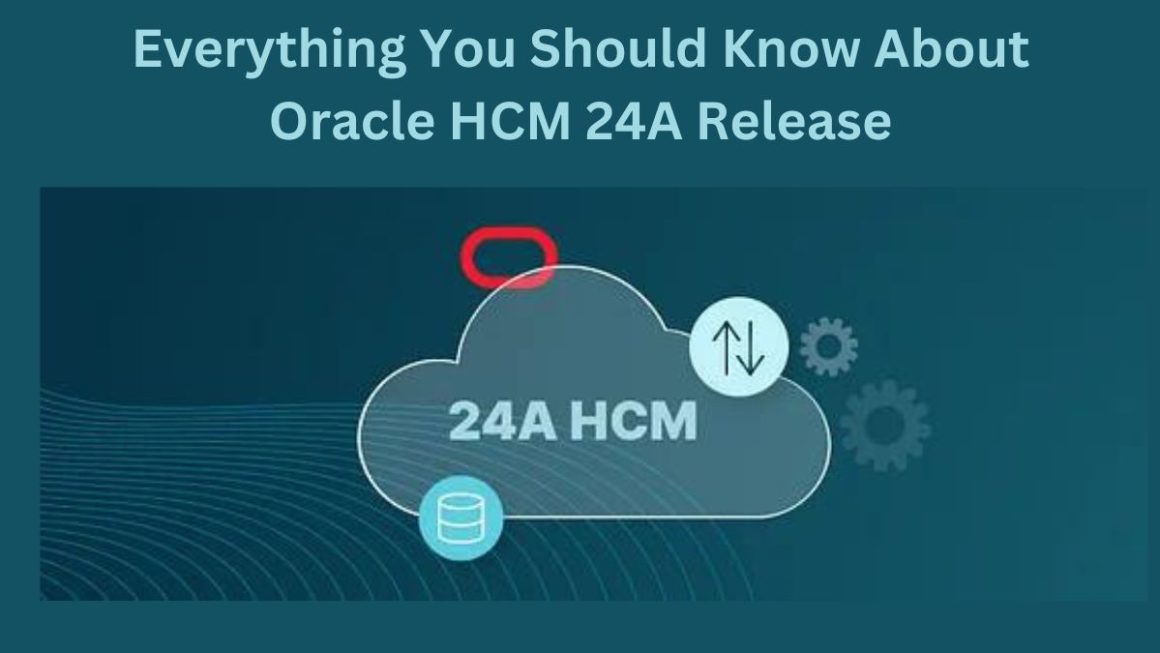Phishing is a type of cybercrime that consists of the fraudulent practice of sending emails from reputable companies to induce individuals to reveal personal information, such as passwords and credit card details.
Phishing has been around for a long time, but it’s getting more sophisticated every day, with new tricks being discovered by hackers who are always looking for new ways to trick you.
In this blog post, you’ll learn about “10 things” you can do when phisher targets you; your defenses are ready and prepared.
Table of Contents
What Is a Phishing Attack?
Phishing attacks are hackers’ attempts to steal your personal information, such as passwords and credit card numbers. These hackers will typically send you emails or pop-up ads with links that lead to fake websites designed to look like the real ones so they can steal your login credentials.
Phishing is a scam where hackers send emails or texts pretending to be from a trustworthy company and ask for your personal information, such as your Social Security Number. These scams are also called “business email fraud.”
Ways to Protect and Prepare Yourself for Phishing Attacks
Phishing scams are often made more believable by incorporating popular brands, logos, slogans, and colors of these companies in their website design. Once a person falls victim to a phishing website, they may be asked to enter their email accounts’ credit card numbers or login credentials.
For a phishing attack to be successful, it needs only three things:
- a target (you),
- a pretext (a reason), and
- a delivery method (an email).
It’s crucial for everyone who uses any type of internet-connected device – smartphones, tablets, or computers – to know how this phishing works so that they can avoid becoming a victim.
Here are “10 ways” you can prepare and protect yourself against phishing attacks:
1) Beware of unexpected emails
Phishers will try to convince you to visit their website by sending an email disguised as being sent from a trustworthy source. These emails may appear legitimate, containing logos and colors of well-known brands.
But if you get an email requesting your login credentials for any reason, do not click the link. Be suspicious of emails from unknown email addresses or with strange attachments.
2) Check the sender address
Look at the sender’s email address to see if it’s coming from where it says. Most phishing scams will appear to come from a trusted website (e.g., eBay), but the sender’s address will be something like PayPal <[email protected]>, which is not eBay’s actual email address.
Many phishing scams use an address similar to one of the legitimate addresses of the person or company they attempt to impersonate. For example, if you receive an email from ” paypal@paypalexpress .com” and you know that PayPal’s domain name is ” paypal.com, “this should be a red flag right away.
If it says something like ” hacked_emailaddress @ website_of_attacker ,” however, there isn’t as much cause for concern —unless you happen to be using the same password everywhere, in which case someone may already have access to your other websites as well.
It’s also possible for somebody with bad intentions to spoof the address of somebody else who has nothing to do with the email—this practice is called “email spoofing.”
3) Hover over any links
Hover your mouse pointer over any web links included in the emails and look at their addresses in the bottom left corner of your browser (without clicking them). Phishing scams almost always link to non-legitimate websites that will collect your personal information for identity theft purposes or simply use a fake website that looks legitimate. Hence, you think you are logging into the actual website (e.g., PayPal), but in reality, you are not.
4) Check the short links included in the email
If a string of letters and numbers follows any of the links included in the email, these anonymous “shortened” links may be used to track your web usage or even put malware on your computer.
These links redirect to legitimate websites, but they can also be used for phishing since it is more difficult to see something after the shortened link (i.e., it looks like it goes directly to an eBay login page). It is recommended to type out the URLs yourself to websites you trust instead of clicking on short links.
5) Check the email headers
Sometimes, users or security companies can check the header information for a suspicious email and find out where it originated. This is not always possible, however, as the header information can be spoofed or altered.
6) Use a spam or junk email filter
Many email service providers offer spam and junk mail filters, which will help you identify and eliminate potentially harmful messages before they reach your inbox. Spam and junk filters can be highly effective against phishing scams, especially since these emails often contain several key characteristics that blatantly advertise them as phishing attempts.
However, even the best filtering programs often miss some potential threats, so it is crucial to remain vigilant when using such programs. Moreover, suppose the phisher can get around your spam filter (and many of them do). In that case, they may gain access to your account and potentially cause damage or install malicious software in addition to sending out more phishing emails with impunity. Most people seem to use spam filters with some degree of success.
7) Check for grammar, spelling, and formatting errors
Many spammers don’t pay much attention to their messages’ details, resulting in poor grammar, misspellings, or incorrect formatting. Attackers who have a higher level of skill may be able to avoid being so easily detected. However, these types of mistakes can still help you to identify a potentially deceptive email.
8) Treat any hyperlinks suspiciously
In many phishing scams, links included in emails do not contain explicit instructions as to what should be done after clicking on them. In other cases, the text included with the link may suggest one thing, while an image on the same page suggests something else altogether. In either case, it’s best not to click on these links unless you know for sure where they will take you.
9) Watch for generic salutations and greetings
Many phishing emails are not personalized, which should be another warning sign that something may not be right. If you receive an email from your bank that begins with a generic greeting like, “Dear valued customer,” you might want to investigate further before opening any attachments or clicking on any links. This tactic may save you some heartache down the road.
10) Check SSL Certificate
Make sure that any website where you provide personal information has an SSL certificate installed. If you send sensitive data over a non-secure connection, no matter how secure the site appears, all of your content could be intercepted by unauthorized parties. Furthermore, if there isn’t an SSL certificate installed on any website that handles
Final Thoughts
In an increasingly phishing-prone world, it’s essential to take the necessary precautions. We have a few tips to help you prepare for a potential attack and avoid being scammed out of your identity or personal information. What are some other ways people can protect themselves from phishing scams?
Leave us a comment below if you’re curious about any specific topics we didn’t address in this article!
Also Read : B. Tech Cyber Security And Forensic Jobs: Scope And Description