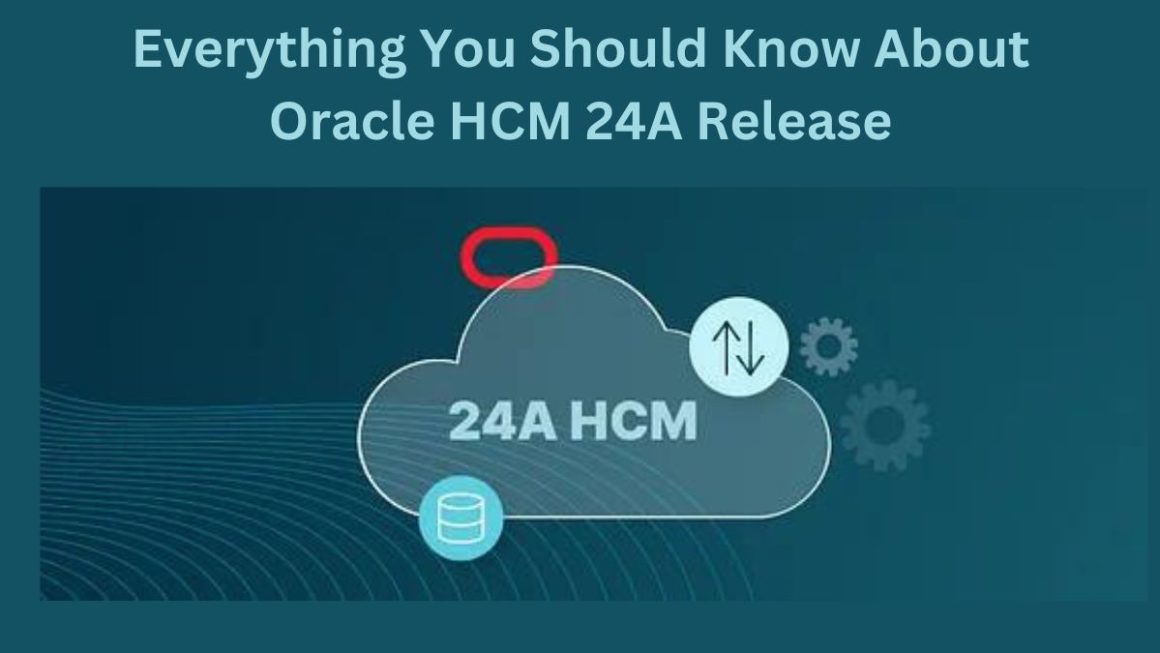The malware is a problem that affects many companies. Many surf the Internet and maintain bad practices that can lead to their computers being infected by malicious software.
We are not always aware that this has happened, but our computer may slow down or run with errors due to computer viruses.
In this article, we want you to understand what malware is and how it can affect your company’s computers.
On many occasions, ignorance and the absence of good computer maintenance practices lead us to make mistakes that endanger our privacy and the integrity of the data.
Table of Contents
What Is Malware?
Malware is any harmful or malicious program that can affect our computer. It is usually a .exe file, but it may be hidden in another seemingly harmless type of file.
On many occasions, this type of program is downloaded onto our computer without being aware of it. For example, when using P2P networks, or when opening emails from strangers that do not really correspond to what they are.
Malware can also come innocently through social media. For example, through someone who sends us a link on Twitter talking about something apparently important, perhaps about false news that may arouse our interest. Or even things can go further, with emails with sexual content, but hiding links to download malware programs.
Let us always bear in mind that the cyber criminal who wants to seize your company data or infect your computer will always use something you can sting with. The vast majority of messages with malware are ignored, but it is enough that 1% of people download the file with a virus and the cyber criminals have already achieved their goal.
How To Protect Yourself From Malicious Software In Your Business
Your company runs many risks when connecting to the Internet. If you do not have a good practice guide and preventive measures to help avoid downloading files with malware, your business data can be infected when you least expect it.
To avoid malware on your computer, you have to take into account a series of tips.
Use An Antivirus
Many computers do not have enough out-of-the-box protection to protect against certain types of malware. That is why it is convenient to have an updated antivirus that allows us to protect ourselves against the action of the latest computer viruses. Keep in mind that new types of malware are constantly emerging and our operating system can be vulnerable to many of them.
Follow Good Browsing Practices
Your employees and yourself should follow the advice and advice of computer experts when browsing the Internet. With a guide to good practices in computer maintenance, you can keep your computers safe from the actions of cyber criminals.
The user himself is often the most vulnerable element in the data security chain. The privacy protection is important. Therefore, if you take care of the way your computers are used, you will also be protecting yourself against malware.
Go To Experts In Computer Maintenance
If your computer is infected with malicious software and you are not aware of it, the first thing you have to do is scan your computer with an antivirus system. Sometimes malware, however, can even affect the antivirus and uninstall it or not let it work, requiring a remote connection from another computer to try to save files and programs and get your computer ready again.
It is therefore essential to go to computer maintenance professionals, people who can help us solve a problem or prevent it. Check out our computer support service.
Create Backups
We never know what will happen to our computer if we download malware or computer viruses. That is why it is convenient that all your data is always safe, saved and stored in an external place, preferably in the cloud.
With our online and automated backup service, you will not have to worry about this. The system makes copies of your files and saves them in the cloud for greater protection against the possible loss of data as a result of a computer virus.
Keep Your Programs Always Updated
The operating system, browser, computer programs make sure your files and programs are updated to the latest version. Many older programs have more vulnerabilities since they have been later improved to avoid the action of malware.
If you work with an old operating system, which no longer updates, you have all the ballots to end up accumulating malware on your computer. If you don’t want to be infected, update to Windows 10 as soon as possible with our help.
Also Read : What Is A Backdoor, And How Can You Remove It?